A user was trying to run a PowerShell script in a script action, but was having issues due to an execution policy blocking the script. The user wanted to know if it was possible to bypass the group policy, to which it was suggested this would be seen as a security vulnerability by Microsoft. A workaround of setting the execution policy on the current user was suggested and seemed to work.
Read the entire ‘Bypassing Group Policy for PowerShell Scripts’ thread below:
I’m trying to run a powershell script in a script action but getting:
C:\WINDOWS\system32\config\systemprofile\AppData\Roaming\ControlUp\Scripts\fe6d0b24-8218-4f11-8c58-5008c438ce36.ps1
cannot be loaded because running scripts is disabled on this system.
any suggestions on how to add this to an argument: Set-ExecutionPolicy bypass
In script actions I know there is an arguments section. I hope that helps.
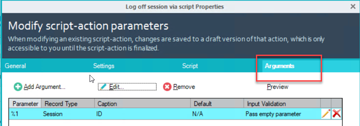
i saw it but couldn’t figure it out
#REMOVES File Introspection
Set-ExecutionPolicy bypass
$msiUrl2= "https://***/VMware-tools-12.2.0-21223074-x86_64.exe"
$msiPath2 = "C:\Temp\VMware-tools-12.2.0-21223074-x86_64.exe"
Write-Host "Downloading VMware Tools exe file from $msiUrl2…"
Invoke-WebRequest -Uri $msiUrl2 -OutFile $msiPath2
#Remove Vmware Tools File Introspection
Write-Host "Removing Vmware Tools File Introspection…"
start-Process -FilePath $msiPath2 -ArgumentList "/S /v /qn REMOVE=FileIntrospection"
#Clean up the downloaded MSI file
Write-Host "Cleaning up…"
Remove-Item $msiPath2
Write-Host "VMware Tools File Introspection removal completed."
it all work running manually on teh endpoitn
you can’t use set-executionpolicy bypass in a script if execution policy is blocking you from running the script.
Because the script won’t run
ya, that’s what i figured. now hwo do i get around that?
you don’t 🙂
I’m pretty sure Microsoft would consider that a security vulnerability
is there a way to call it like this?
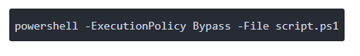
Already happens. But you can’t bypass group policy with that.


ok, most of our clients have powershell disabled anyway. i’ll find a different way to get this done. thx
trying this as the 1st command of the script:
Set-ExecutionPolicy -Scope CurrentUser bypass
Seems to work.
Continue reading and comment on the thread ‘Bypassing Group Policy for PowerShell Scripts’. Not a member? Join Here!
Categories: All Archives, ControlUp Scripts & Triggers
