A user asked if it is possible to create a report based on the last time a device connected to the company’s network using EdgeDX. EdgeDX provides the ‘netcfg_info’ and ‘location_history’ indexes with information on the public IP and network adapter IP associated at that time. Alternatively, a script can be used to send data to a custom index when an internal IP address is reachable.
Read the entire ‘Creating Reports on Device Network Connections with EdgeDX’ thread below:
Hi, I am trying to create a report based on the last time a device has connected to our company network.
Is there any way this can be done with EdgeDX?
ping an internal ip address from a script and if it’s reachable send data to a custom index registering this. Have this overwite the status and you know the last time the system was able to reach that address aka was connected to the network. Make sure to not send data when it’s not local
you could also always send a status, not overwite the data so you build a history when they where on the network and when not
EdgeDX does not keep the connection history already?
The netcfg_info index keeps network connectivity history. Including which wifi network a device is connected to.
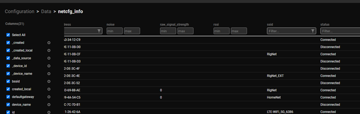
Is there any way to look the IP address used at that time?
like the IP address assigned to the network adapters?
Let me check
The same index contains IP address. Though it might only retain the last entry for each interface.
You can also check location_history. That has a public IP column. Though that assumes your users aren’t using VPN
Continue reading and comment on the thread ‘Creating Reports on Device Network Connections with ControlUp Edge DX’. Not a member? Join Here!
Categories: All Archives, ControlUp for Desktops, ControlUp Scripts & Triggers
