Multiple users experienced errors when trying to use remote control to access a device without a logged in user. This may be due to changes that were made, as it used to work in the past. It was suggested that the issue may be related to the user consent pop up. Some users reported getting the same error message when trying to remote in. It was also noted that the issue may be caused by using the 2.13 GA agent or the 2.13 RC on the tenant.
Read the entire ‘Remote Control Issue with Consent Pop Up’ thread below:
Has anyone else ran into issues using remote control to remote into the console of a device with no user on it? Recently we have noticed we get an error when remoting in if the tech doesn’t have the "Allow remote control and remote shadow without end user consent" permission. I’m not sure when this changed but I know in the past it used to work.
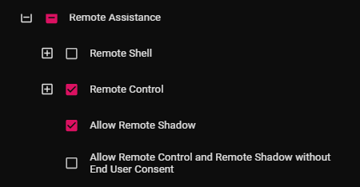
What’s the error?
it’s very generic, this is within the popup window that would normally present the screen.
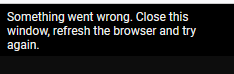
I just tried it and got the same error
So it seems that the user consent pop up maybe fails and therefore the session is not happening. Timothy, are you using GA agent or do you have the 2.13 RC on your tenant?
2.13 GA (it went GA about an hour ago)
Continue reading and comment on the thread ‘Remote Control Issue with Consent Pop Up’. Not a member? Join Here!
Categories: All Archives, ControlUp Edge DX
