A user noticed that the SecureDX Issues page has been updated to include new apps, including Carbon Black. However, the page shows that Carbon Black is unavailable and the user is unsure how to edit the apps or why they are not being detected. Others chimed in to explain that security controls can be checked through scans or device inventory, and the unavailable status means there is no built-in remediation for the app. It was suggested to disable the unnecessary controls in the template to avoid confusion. The issue was resolved and the user was able to scan for just Carbon Black.
Read the entire ‘Understanding SecureDX Issues and Managing Security Control Scans’ thread below:
SecureDX Issues – I’ve noticed that recently the SecureDX Issues web page has been updated to include a whole raft of new apps, including BitGless, Tanium, FireEye, NetClean etc. The only one that we use is Carbon Black, however this app is listed as unavailable? How do you edit these apps and why isn’t this page picking up the working installs of Carbon Black? Under Devices, Carbon Black is listed as installed and active?
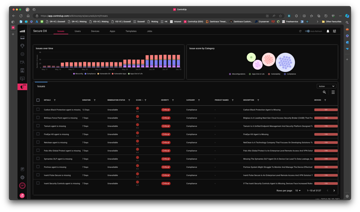
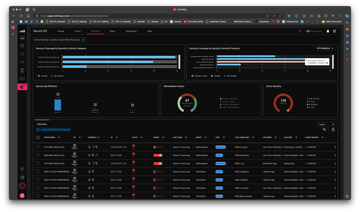
So there’s 2 different things:
• Check if a security control is installed as part of a template scan -> this allows you to check for just the ones you need (under Compliance -> Security Controls in the template). If a scan determines that the application is not there, it will report this in the Issues screen (first page) and it will be on the Device page under Compliance
• Every devices also gets scanned for inventory of security controls and it’s running state. This will be found on the device page under the Security Controls tab
Where do you see "unavailable"? I assume on the Issues page under Remediation Status? If so, it means that we don’t have a built in remediation for it (which is the case for any of those apps) and you will need to install it yourself (although we will soon be able to use a script for this)
Looks like you scan for all security controls as part of the template. Edit the template and under Compliance -> Security controls disable everything besides what you want to scan for. Which in your case is CB
Thanks Joel, Yes I did inadvertently add all the security controls in the template. All good now!
Continue reading and comment on the thread ‘Understanding SecureDX Issues and Managing Security Control Scans’. Not a member? Join Here!
Categories: All Archives, ControlUp for Compliance, ControlUp Scripts & Triggers
