A user asked about stopping the agent from sending process information on wfica32.exe in EdgeDX. A response explained that this may be due to two separate data collection cycles and suggested checking if Citrix HDX Engine appears in the Employee / End User Activity reports. The Edge DX team confirmed that these are two separate data collection methods and excluding the process from custom settings will not exclude it from the End User Activity index / reports.
Read the entire ‘Stopping Agents from Sending Process Info on wfica32.exe in EdgeDX’ thread below:
EdgeDX – Is this correct to stop the agent from sending back process info on wfica32.exe? Its showing up as top used app since citrix is always running in the background so we are looking for a way to disable capture of that exe. its showing up on the employee portal as a common app as well as end user activity.

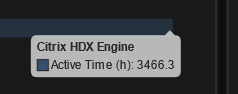
I believe these may be two separate data collection cycles, one for process resource consumption and one for end user activity, but will check with the Edge DX agent team. More importantly, if "Citrix HDX Engine" appear in the Employee / End User Activity reports, it means that Edge DX "thinks" this is the "foreground / active" window, and not something that runs in the background. Are you sure the Citrix HDX engine (e.g. the Citrix session) is not the foreground app at these times?
(Edge DX team confirmed these are two separate data collection methods. excluding the process via the custom settings will only exclude the process from the Stopped Processes index, and not from the End User Activity index / reports)
Continue reading and comment on the thread ‘Stopping Agents from Sending Process Info on wfica32.exe in EdgeDX’. Not a member? Join Here!
Categories: All Archives, ControlUp for Desktops
