A user asked where to find the option for creating a new custom report under Devices. Another user suggested that it should be located under the gear icon, and if permission changes prevented the user from seeing it, they should check the DEX audit log icon on the side. The issue was resolved.
Read the entire ‘How to Create a Custom Report in ControlUp for Devices’ thread below:
i’ve asked this before but i’m blanking again……if i wanted to create a new custom report under Devices, where is that again? i know it used to be under the gear in the upper right when in devices but i’m not seeing it anymore. i’m sure its something super simple and i’m just missing it
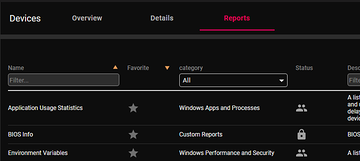
It should be under the gear icon > data. Then you can select a data index and create a custom report. If you don’t see the gear icon then your permissions may have been changed recently. Are you able to see the DEX audit log icon on the left hand side to confirm this?
ahhh thats it! thank you!
Continue reading and comment on the thread ‘How to Create a Custom Report in ControlUp for Devices’. Not a member? Join Here!
Categories: All Archives, ControlUp DEX Platform
