A user was trying to figure out the discrepancy in the AppX load packages duration time and asked for clarification. Another user mentioned that the gap in the total duration was 2 seconds, caused by the operating system. They suggested disabling appx packages or checking storage speeds and profile sizes to improve login duration. Another user added that ControlUp shows what it knows to look for, but there may be other things happening that are not logged or classified yet. The original user thanked both for their helpful responses.
Read the entire ‘Troubleshooting AppX Load Packages in ControlUp’ thread below:
I’m trying to figure out why the AppX – Load Packages duration time doesn’t match…Is there something I’m not taking in consideration here?
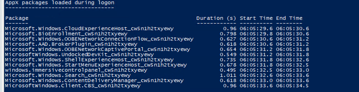
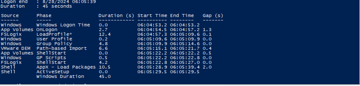
On your second image, appx load time includes the gap in the total duration, which was 2 seconds
What’s causing that gap time? Is this normal? I’m trying to figure out how to reduce our logon duration in our environment
The gap time is just how long the OS took from one logon item to the next. So in this case, it took 2 seconds to from fslogix shell start to appx packages. You can also disable all appx packages depending on the type of OS you are using. But in geenral, 45 second logon time is not bad. We’ve seen logon times over 1 minutes, and that considered normal for many many organizations. I would start with disabling appx packages from the OS level or your base image, if you’re using one. Also take a look at your fslogix profile load time. 12 seconds is a little long IMO. That could be due to where your fslogix profiles are stored. Check your storage speeds, and also check your profile sizes. But in theory, the way fslogix works, mounting a VHD to a VM shouldn’t take 12 seconds.
Or from Trentent "Login Duration" Tye, https://controlupcommunity.slack.com/archives/C0473N33S00/p1722864094656239?thread_ts=1722355619.418989&cid=C0473N33S00
Basically like Danny said, we show you what we know to look for. AppX said it started at timeframe A, ended at timeframe B. We show you what we know to find in between those. But AppX might be doing other things it just doesn’t log OR we haven’t found a way to classify (yet).
Thank you @member as this information is very helpful
I will review @member’s suggestion and thank you as well @member
Continue reading and comment on the thread ‘Troubleshooting AppX Load Packages in ControlUp’. Not a member? Join Here!
Categories: All Archives, ControlUp Real-Time DX
