Several ControlUp users discussed a new installation of ControlUp at a customer’s location, specifically running into issues with Insights and containers not being started. Suggestions were made to try a manual install and to open a support ticket. Another user shared their positive experience with a different version of ControlUp. The issues were eventually resolved.
Read the entire ‘Troubleshooting a New ControlUp Installation’ thread below:
Hi all,
I’ve just deployed a new Control Up installation on-prem at my customer and I run into issues witch Insights. It seems the docker process doesn’t start the containers as you can see in my screenshots…
When I test on another IOP cluster I installed few months ago, everything run well. I use the same versions : 8.8.0.904..
Thank you.
PS 1 : I’ve already remove and reinstalled the appliances (IOP master and 1 data node) twice
PS 2 : Both master and data node are set correctly (roles, IP, GW, …)

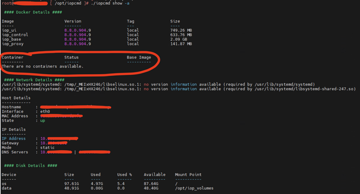
Sounds familiar…
I think there was/is an issue where sometimes the startup scripts that prepare the appliance don’t run or don’t run completely?
Hold on, let me find some details
I can’t find the slack conversation I’m thinking of. You’ll want to open a support ticket
I would try a manual install:
sudo iopcmd install -pwd YourPassw0rdForAdminUser
And then check if the containers are there…
What shows the following?
sudo docker ps
there are no containers 😧

ok, then go the "sudo iopcmd install -pwd bla" route and check again 😄
I witnessed how @member deployed iop12c-8.8.1.921.4.11-u1 at a customer yesterday.
Was working fine…
Hi guys, tank you for your support @member @member.
I start resinstalling a Control Up infra with 8.8MR instead of the 8.8GA I used. Currently I haven’t deployed the IOP cluster yet.
I’ll keep in touch.
That’s weird because I installed the 8.8GA without any issue few months ago.
If I have the issue again, I will try the sudo iopcmd install @member. But no container was installed on my previous try.
Thank you very much for your help @member @member :
Even with the 8.8MR version I have the issue where no container were deployed. I used the iopcmd install -pwd XXX -t master and iopcmd install -pwd XXX -t data -m FQDN-master on my master node and my IOP node. The containers installations were successful and my IOP cluster is reachable. Perfect ! 👍
I also had another issue with Solve : although the server name with hyphen issue seems to be solved with the 8.8MR version, my Solve appliance was unreachable. I connect to it with an SSH connection, remove the “Sanitized” function for DNS and HOST names in the setup.sh script and then ran it. After upgrading my json token in the primary COP server and in the alternate COP server, Solve was reachable…
I don’t understand at all why I have these behaviors on the appliances.. This is very strange. And I’m not finished, I’ve got issues with monitors deployment, I start a new thread for it.
Afaik the hyphen issue still exists.
Oh sorry, thought you are still struggeling. Good to hear that Its (Attention, joke incoming) SOLVEd 🙂
😂 Yes it is 😉
Continue reading and comment on the thread ‘Troubleshooting a New ControlUp Installation’. Not a member? Join Here!
Categories: All Archives, ControlUp Scripts & Triggers
