One user needed help with a hidden setting in Realtime DX Console that was preventing them from using certificate-based authentication. Another user provided a solution by adding a reg value and suggested that note be added to the documentation. The link to the documentation was provided.
Read the entire ‘Troubleshooting Hidden Settings in ControlUp Realtime DX Console’ thread below:
Hi all, has anyone ever seen a problem where the "organization properties" setting is not visible in Realtime DX Console when you right click the root of the org. It’s ControlUP v9.05 (Hybrid Cloud) and I do have Owner permissions. Without this setting we cannot switch on cert based auth for monitor\console as described here https://support.controlup.com/docs/certificate-based-console-and-monitor-authentication
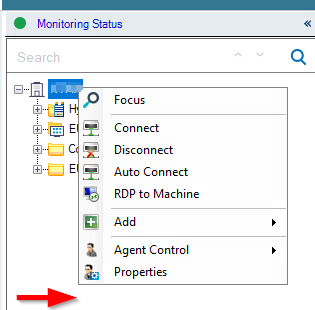
Hi @member
On the console machine, please add the following reg value "MC" under \HKEY_LOCAL_MACHINE\SOFTWARE\Smart-X\ControlUp\Console and set it to DWORD 1, then restart the console
in 9.0.5, we hide these options because it’s something that we usually don’t want customers to play around
That works thanks Benjamin. Perhaps someone could add this note to the documentation here: https://support.controlup.com/docs/certificate-based-console-and-monitor-authentication
Continue reading and comment on the thread ‘Troubleshooting Hidden Settings in ControlUp Realtime DX Console’. Not a member? Join Here!
Categories: All Archives, ControlUp Real-Time DX
