A user asked for clarification on the different categories of "machines" shown in ControlUp, specifically the difference between All, Agent, VM, and Horizon machines. Another user chimed in to confirm the understanding and offer assistance with future exam questions. The original user also mentioned the challenge of creating custom dashboards on Insights. They joked about reaching out for help on future quizzes. A ControlUp agent explained that the Agent count only shows for machines with an installed ControlUp agent, and there is a way to auto-sync the system. They also asked for the version of ControlUp being used and confirmed that Horizon includes machines with and without agents.
Read the entire ‘Understanding Machine Categories in ControlUp’ thread below:
Hello all,
I’ve got a stupid and newbie question : can you explain me the differences between all of these “machines” please ?
Furthermore, when I add a widget “HZ Machines” on the welcome page, the number displayed is only about 80 currently far away from the 281 displayed in this view.
Thank you for your help in my better understanding metrics retrieved.
(This is the view in the top level of the “Discovery” page in Solve on-prem).
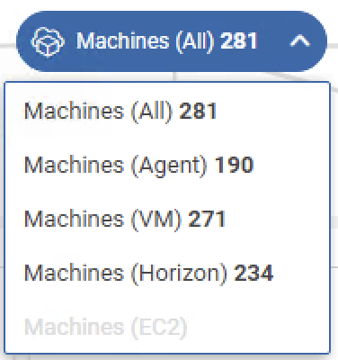
Thats how I understand it:
(All) = All Machines you added to ControlUp and which can be discovered via EUC- and Hypervisor-Connections
(Agent) = All Machines you added to ControlUp and which can be discovered via EUC- and Hypervisor-Connections with an installed cuAgent
(VM) = All machines discovered via Hypervisor-Connections!?
(Horizon) = All Machines discovered via Horizon EUC-Connection
Not sure if I am right.
@member knows this for sure 🙂
And thats a great question for a exam :rolling_on_the_floor_laughing:
Hi,
That’s what I guessed also but I’m not sure. There is often a difference between what is displayed and count into Solve and the reality. Specifically about the Machines (Agent) amount which seems not be updated as a discovery in real time but the amount of machines with agents synchronized on my Real-Time Console. That means I have to synchronize at least once per hour to be the closest possible of the reality.
Regarding the Machines (Horizon) I understand it’s the amount of Machines deployed and directly discovered on the EUC.
Finally the Machines (VM), I understand that it’s the amount of VM deployed and directly discovered on the vCenter. But I don’t know if Horizon and VM report only VM with the CUP Agent installed.
If I can help to make exam questions ! 😂😂
I’ve got some hard ones concerning custom dashboards on Insights ! I don’t speak a word of Splunk, I will just throw myself through the window !! 🫣
@member next time I make a quiz, I will be sure to reach out to you! lol
Regarding the agents, it’s with the ControlUp Agents so that number will only show up if the agent is installed on that device and the machine added to the organization. There is a way to auto-sync things through the system, but the most important question.
What version of ControlUp are you running?
On the side of Horizon, it should include both the ones with agents and the ones without. Feel free to ping me if you still have questions on this.
Continue reading and comment on the thread ‘Understanding Machine Categories in ControlUp’. Not a member? Join Here!
Categories: All Archives
