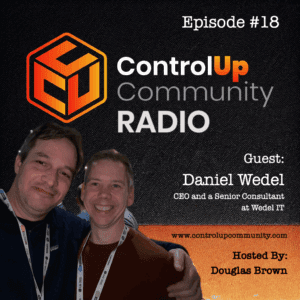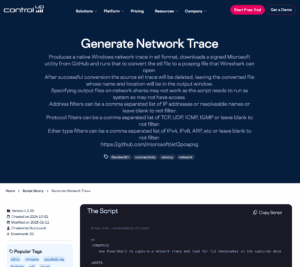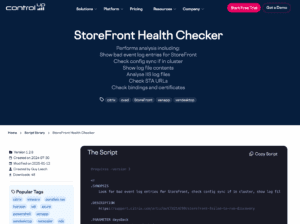Can ControlUp help? Yes, out of the box, we provide a pre-built, yet customizable, script that helps you analyze and solve high latency issues!
Read the entire article here...
ControlUp Scripts & Triggers Training & Support Archives
ControlUp Script and Trigger training and support-related archives from inside the ControlUp Community on Slack.
ControlUp Week in Review
Happy Tuesday, it’s time for a ControlUp update… what have we been up to? A lot…. That said, here is a recap of the past couple of weeks, in case you missed it ;)
Read the entire article here...
Read the entire article here...
How to Access ControlUp’s Battery Usage Report Dashboard
Multiple users asked about ControlUp's Battery Usage Report dashboard and how to access it. It was suggested to check the use case library and ask the CSM about UC078 Edge DX: Battery Usage Report. Others requested access to the dashboard, which is a script and custom index with Grafana for visualization. This was created by Maximilian Pelster and can be shared by contacting Blair. The dashboard is not directly in the user's tenant and instructions and files will be sent to access it.
Read the entire article here...
Read the entire article here...
Episode #18 – Conversation with Daniel Wedel, CEO and a Senior Consultant at Wedel IT
Tune in to Episode #18 of ControlUp Community Radio, where host Douglas Brown welcomes Daniel Wedel, CEO and Senior Consultant at Wedel IT. Daniel brings over 20 years of experience in End-User Computing (EUC) and shares his insights on the industry's evolution, emphasizing significant improvements in reliability, management, and technology complexity.
Read the entire article here...
Read the entire article here...
Automating ControlUp Agent Deployment for AVD Images
A user asked for an automation process to deploy the ControlUp agent to a new AVD image every month. Three options were suggested: enabling agent deployment through monitors in the configuration, using the MSI with the master image option, or using the PowerShell module with the master image option. Helpful links were provided for each option.
Read the entire article here...
Read the entire article here...
How to Set up an Alert for First Time Use Logins on Windows 11
A user asked for help setting up an alert for first time use logins on Windows 11, to present a guided tour and web page. Another user suggested using a ControlUp script to set a flag file to avoid multiple runs. This method was compared to using Citrix login scripts from over 25 years ago. It was also suggested to check the date/time of the flag file for future updates.
Read the entire article here...
Read the entire article here...
Understanding Windows Event Logs with ControlUp
A team member asked for an explanation on how ControlUp tool triggers windows event logs such as Errors, Hangs, and Freezes. They also asked for recommended solutions. Another member shared that all winevt log information can be found on ControlUp, which can be filtered down by specific errors to see expanded details. To determine impact on users, troubleshooting and testing may need to be done. The application performance dashboard is recommended for this purpose.
Read the entire article here...
Read the entire article here...
Generate Network Trace PowerShell Script
Enter the power of ControlUp and the Generate Network Trace script, just one of our many out-of-the-box scripts/automation to help you overcome those pesky problems while automating a solution for the future.
Read the entire article here...
Read the entire article here...
Troubleshooting Missing Installed Apps in ControlUp for Windows Devices
A user was having trouble with a Windows device not reporting any installed apps. Another user suggested using the built-in Powershell script to collect this information, which can be found at C:\ProgramData\Avacee\sip_agent\scripts. It runs once a day, but can also be added as an action and run on demand. The necessary details should not be changed in the script.
Read the entire article here...
Read the entire article here...
ControlUp StoreFront Health Checker
The ControlUp StoreFront Health Checker script automates diagnosing and monitoring Citrix StoreFront servers, ensuring optimal performance and reliability.
Read the entire article here...
Read the entire article here...