A user shared how ControlUp has made server migration to new vCenter and network VLANS easier, saving hours of manual work. The tool offers multiple features and visibility into different environments to help resolve issues and prevent finger-pointing. Other users also express their appreciation for ControlUp’s handy features such as historical troubleshooting and data analysis.
Read the entire ‘ControlUp – A Game Changer for Server Migration and Troubleshooting’ thread below:
Hey just another quick example of how CU has made my job easier. Over the weekend we migrated hundreds of servers to a new vCenter and new network VLANS>. This included making many changes in our Citrix DaaS environment, creating new hosting units, machine catalogs, MCS/PVS changes, new servers, Re-IPing everything, etc. Also had to verify the new servers were getting the new IP addresses, were registered in Citrix, in the correct delivery groups, etc. With ControlUp RTC and Solve we saved HOURS. Instead of having to manually RDP into servers to perform actions, we simply clicked on servers in CU and applied whatever we needed. Scripts, maintenance mode, checking registration, etc. Love Love Love that almost al of the tasks that we used to have to perform in several different consoles (vcenter, Citrix Studio, RDP, DNS,GPO, scripting) can be performed in one single ControlUp console. So folks out there who aren’t using CU to its full potential (or may not be aware of all the features) you may wish to consider reviewing how much time the product can save you. Every environment is unique with different challenges, but for me personally it’s been a game changer over the past decade.
Pretty cool, I bet @member would love to have someone publish a blog about that.
The "not having to manually RDP to each machine" is why @member bought the product at his previous employer, right?
for me its the visibility of the user’s client, the VM’s the host and the storage all in one place. If u have the right views setup u can see the route cause in a few minutes if its performance related. Its stops so many inter-department arguments 🙂
That’s a real good point @member. We have so much more viability into the environment than any other department. So when the finger-pointing starts, our team has the data available to help direct the conversation to the correct groups. Although we still get the "It’s a Citrix problem", we can respond with data showing that (most of the time) it is something else. (looking at you network team) 🙂 We spent YEARS going back and forth with customers who were having poor user experience across the globe. Turns out, your experience won’t be great if you have 1 sec + internet latency. :man-shrugging: Without CU, we would still be trying to convince them it’s "not Citrix". Plus, aside from addressing finger pointing, it helps us identify where the problems are so the correct teams can work to resolve user issues and provide them a better experience. Which is what it’s all about, right?
Citrix admins always have to prove that it’s not Citrix directly that is the issue before other teams will even lift a finger. thanks to cu they are lifting the finger more often 🤪
It’s always the network and if not it’s dns and who owns that? Right, the network team.
well since we are piling on compliments, I’ll add this one… "my cloud was slow like two weeks ago in the afternoon, what was the problem?"
(I could never answer that question before)
….now
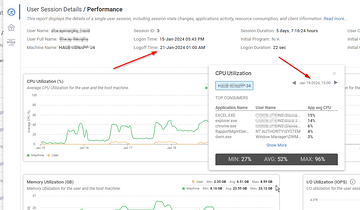
this has been the biggest game changer for my team
Historical troubleshooting is great
yeah i love breaking down the data
Continue reading and comment on the thread ‘ControlUp – A Game Changer for Server Migration and Troubleshooting’. Not a member? Join Here!
Categories: All Archives, ControlUp Scripts & Triggers
