A user asked for help in creating two of the same script actions for different clients in a MSP environment. Suggestions included manually copying settings/script content and editing the XML file, changing the SBAId and/or SBARootID. It was confirmed that any GUID would work by changing the RootSBAId in the XML.
Read the entire ‘Creating Two of the Same Script Actions in a MSP Environment’ thread below:
Anyone knows how I can have two of the same script actions in my organization that won’t overwrite eachother?
(They can have different action names as they require different settings)
Reason for asking is I am running a MSP environment and I want to run the Universal EUC Sync script for multiple clients.
A requirement of the script is to set the execution context and Shared credentials are provided. As this is different for the clients I require 2 different EUC Sync scripts.
You would think importing them and providing a different script name before hitting finalize would resolve this, but no it overwrites it.. 😕
any ideas are welcome! 🙂
create a new script and copy the settings and script content by manually setting the fields.
I believe you can also edit the xml file and change the SBAId and/or SBARootID.
the IDs are just guids. Powershell can create new ones for you
sbarootid is enough to be seen as a new one
Can I just put in any ID I want? or is there some encoding going on?
the import will warn that the checksum is invalid
But yes. Any GUID will do
Lovely!! This seems to be working!
Many thanks!
To confirm its the "RootSBAId" in the XML
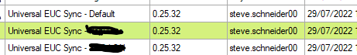
Continue reading and comment on the thread ‘Creating Two of the Same Script Actions in a MSP Environment using ControlUp’. Not a member? Join Here!
Categories: All Archives, ControlUp Scripts & Triggers
