The question was asked about how the language is determined in ControlUp Realtime DX. It was observed that the console inherits its locale according to the culture set in the environment where it is started, with examples provided on how to do so in PowerShell. It was noted that the calendar used is in Irish due to the setting of ga-IE, but that the administrator needs to set the culture to en-IE for an English calendar. This is because the DateTimePicker takes its language and formatting settings from the system’s regional and language settings.
Read the entire ‘Determining Language in ControlUp Realtime DX’ thread below:
How is the language determined in ControlUp Realtime DX?
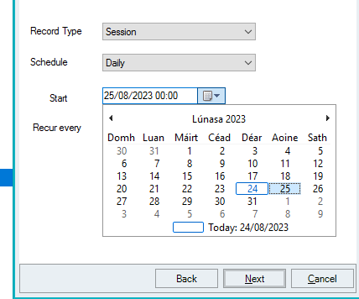
good question @member do you have any idea?
I don’t recognise the particular screen, but I have been working with a localisation issue in the realtime console, as it interacts with scripts, and I observed that the console inherits its locale according to the culture set in the environment where it is started.
Example – from powershell, to start the console to run in German:
“`Set-Culture -CultureInfo de-DE
& \cufs\console\ControlUpConsole.exe“`
it’s in the scheduled Tigger. The OS language is default English but Controlup is using Irish
but strange the calendar is only in Irish the rest is English
That’s because we don’t have a full UI translation, but we do make use of standard components that are localised.
should be a choice or a setting as i don’t speak irish only about 2% may be less do
i had to google to find out what day the first one was
In this case, the culture setting is probably ga-IE. If you want an English calendar, then the administrator needs to set the culture to en-IE
This is a DateTimePicker that takes its language and formatting settings from the system’s regional and language settings.
Sorry for coming late to the party 😄
ahh i can see that the languge is set to english but the region is set to ireland
Continue reading and comment on the thread ‘Determining Language in ControlUp Realtime DX’. Not a member? Join Here!
Categories: All Archives, ControlUp for VDI, ControlUp Scripts & Triggers
