A user discussed deploying the New Teams VDI optimization agent successfully with the help of a provided PowerShell script. Another user suggested using the agent for app patch management and version consistency across devices. Custom software scans and deployments were also mentioned.
Read the entire ‘Effective Deployment of the New Teams VDI Optimization Agent’ thread below:
Just finished deploying the New Teams VDI optimization agent and it worked perfectly! Super excited for this feature!
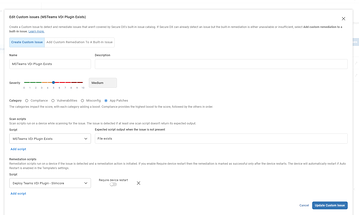
“`[Console]::OutputEncoding = [System.Text.Encoding]::UTF8 # This line is added automatically to help with Unicode characters. Please add your code below
Define the URL of the agent
$agentUrl = "https://download.microsoft.com/download/3/0/e/30e54a38-eb74-44dc-9755-36dcac09656d/MsTeamsPluginCitrix.msi"
Define the path where the agent will be downloaded
$path= "C:\CIOSOLUTIONS"
if(!(Test-Path -Path $path)){
New-Item -ItemType directory -Path $path -ErrorAction SilentlyContinue
}
$downloadPath = "C:\CIOSOLUTIONS\MsTeamsPluginCitrix.msi"
Download the agent
Invoke-WebRequest -Uri $agentUrl -OutFile $downloadPath
Define the installation command
$installCommand = "msiexec /i $downloadPath /qn"
Install the agent on the local PC
cmd.exe /c $installCommand
Write-Output("### SIP EVENT BEGINS ###")
MS Teams VDI Plugin Install Complete
Write-Output("### SIP EVENT ENDS ###") “`

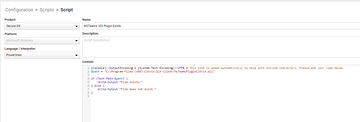
“`[Console]::OutputEncoding = [System.Text.Encoding]::UTF8 # This line is added automatically to help with Unicode characters. Please add your code below
$path = "C:\Program Files (x86)\Citrix\ICA Client\MsTeamsPluginCitrix.dll"
if (Test-Path $path) {
Write-Output "File exists."
} else {
Write-Output "File does not exist."
}“`


hope this helps anyone else looking to do a scan/deploy of custom software!
@member is this how you intended it all to work?
To an extent. I believe that app (patch) management also includes version consistency across devices to reduce attack surface. And although it’s not necessarily marketed as an app deployment solution, it could certainly be used for that. Yours seems to be more the latter. But I will be the last person to tell you what use cases you should use our solutions for. If this works for your environment, go for it
yeah understood. and I plan to use it in the way you just described, and this is kind of a first step to say, "you need to have this as long as you are a managed client" kind of thing
we have other use cases where we want to audit machines for version consistency and deploy the "validated version" to all machines that do not match this validated version
Exactly. Keep us posted. Love to learn more about new use cases
Continue reading and comment on the thread ‘Effective Deployment of the New Teams VDI Optimization Agent’. Not a member? Join Here!
Categories: All Archives, ControlUp Scripts & Triggers, ControlUp Secure DX
