A user reported an error code 40005 when trying to enable SAML authentication for Solve, and the Azure authentication is successful. They asked how to adjust the mapping. According to the error message, the user was advised to check for certificates and configurations, as outlined in the article on SAML-SSO-for-Solve at https://support.controlup.com/docs/saml-sso-for-solve.
Read the entire ‘Error Code 40005 When Enabling SAML Authentication for Solve’ thread below:
I’ve enabled SAML Authentication for Solve and getting ErrorCode 40005. Azure Authentication is successful.
How do I need to adjust the mapping?
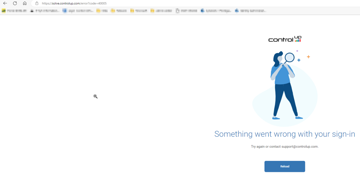
Following attributes are set:

errorCode":40005,"message":"The SAML assertion signature failed to verify."
Please check for certificates and configurations as written in the article
https://support.controlup.com/docs/saml-sso-for-solve
Continue reading and comment on the thread ‘Error Code 40005 When Enabling SAML Authentication for ControlUp Solve’. Not a member? Join Here!
Categories: All Archives
