A user was receiving an error when trying to launch ControlUp Multi-Tenant for the management tenant in the tenant domain. It was suggested that whoever set up that tenant organization did not give the user’s account the necessary access to open the console. The user then revealed they used the console with a different organization before and got it working.
Read the entire ‘Troubleshooting Error when Launching ControlUp Multi-Tenant’ thread below:
I am receiving the following error when trying to launch control up multi-tenant for the management tenant in the tenant domain. Any ideas? First time setup and certificates are all there.
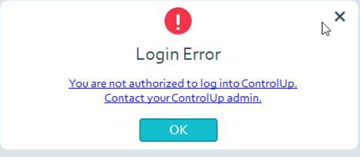
Whoever setup that tenant organization did not give your account (based on the email address you registered with) access to at least the real-time console.
See for example the screenshot below. In this example Landon has 2 different accounts. One is allowed to open the console, the other is not.
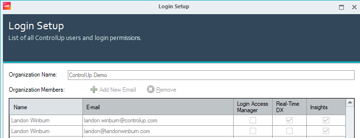
As you mention MSP mode. I suspect you might be registered with an email address that hasn’t been added to this tenant organization?
we didnt register with an account, we selected multi-tenant mode, selected certificate and then launched the management tenant
Did you use the console with a different organization before?
yes
think i got it thank you
Continue reading and comment on the thread ‘Error “You are not authorized to log into ControlUp Contact your ControlUp admin” in Muti-Tennant ControlUp deployment’. Not a member? Join Here!
Categories: All Archives, ControlUp Real-Time DX
