A user asked about the availability of hard drive disk or drive size values for creating an EUC inventory list for the boss. The values are not available directly from the webinterface, but they can be exported using the powershell cmdlets from https://support.controlup.com/v1/docs/monitor-cluster-powershell-fields-by-table#logicaldisks, or the Logical Disks view in the RTC.
Read the entire ‘Exporting HDD Disk or Drive Size for EUC Inventory List’ thread below:
I have to create an EUC inventory list for the boss. I can export all systems from Solve or Insights, but unfortunately, I cannot find the HDD disk or drive size.
Are these values not available?
they are not available directly from the webinterface to export but you could use the powershell cmdlets to export all logical disk info https://support.controlup.com/v1/docs/monitor-cluster-powershell-fields-by-table#logicaldisks
this gives the first 5000 logicaldisks, you might need to take more or use export-cvuquery $data = (invoke-cuquery -Scheme Main -Table LogicalDisks -Fields * -take 5000).data
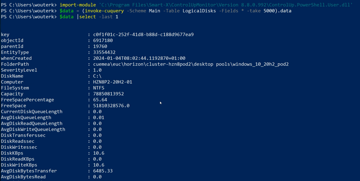
You can also use the Logical Disks view in the RTC and export from there.
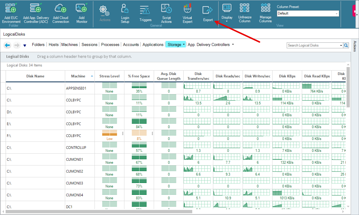
Continue reading and comment on the thread ‘Exporting HDD Disk or Drive Size for EUC Inventory List’. Not a member? Join Here!
Categories: All Archives
