A user mentioned the "Top Blue Screen Events by Cause" report in ControlUp which shows event errors that caused the blue screen. Timothy’s comment also explained that the users can click on the items in the chart to go directly to the Microsoft documentation for the relevant error. These reports are a useful tool to find the root cause of blue screens. https://controlupcommunity.slack.com/archives/C046B3S3DPX/p1700492548578389?thread_ts=1700490599.435099&cid=C046B3S3DPX
Read the entire ‘Finding the Root Cause of Blue Screens with ControlUp’ thread below:
Hey everyone! I thought I sent a scheduled Did you know and guess what… I didn’t hit save or something.
Anyways, this time it’s about Physical End Points and Apps (Edge DX).
Did you know that there is a report called "Top Blue Screen Events by Cause"? This will show you the exact event error that explains why there was a blue screen.
Here is an example! Do you find this useful?
Check out Timothy’s comment as well! https://controlupcommunity.slack.com/archives/C046B3S3DPX/p1700491241407129?thread_ts=1700490599.435099&cid=C046B3S3DPX
Also cool – You can click on one of the items in the chart to go directly to the Microsoft documentation for the relevant error.
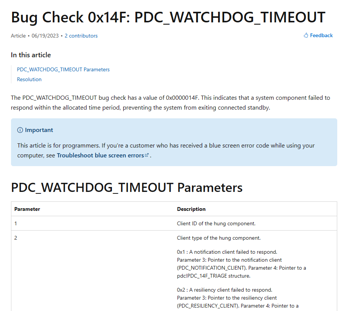
Exactly! Forgot to mention, glad you did!

Continue reading and comment on the thread ‘Finding the Root Cause of Blue Screens with ControlUp’. Not a member? Join Here!
Categories: All Archives, ControlUp for Desktops
