A user asked about a missing Real Time Console taskbar icon and a possible solution involving clearing the icon cache and restarting the computer. The user reported that this solution worked.https://www.mycitrix.com/ can also be used to get NetScaler licenses.
Read the entire ‘Fix for a Missing Real Time Console Taskbar Icon’ thread below:
anyone know of a fix when the Real Time Console taskbar icon doesn’t display?
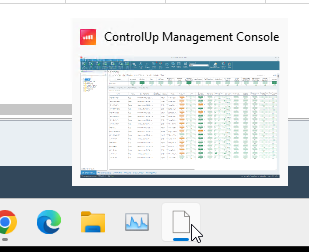
never seen that one,
Is it published?
I don’t know what that means.
Guess not then… Published on a Citrix server as an app…
no, its on a win 11 VM
Not sure. I’ve only seen something like this when it was ran as a published app in Citrix.
Did you have it pinned?
tats a thing of the past now publishing 🙂
yeah yeah… I went to get NetScaler licenses today and typed mycitrix.com in the address bar, lol.
this fixed it. Cleared Icon cache
ie4uinit.exe -show
taskkill /IM explorer.exe /F
DEL /A /Q "%localappdata%\IconCache.db"
DEL /A /F /Q "%localappdata%\Microsoft\Windows\Explorer\iconcache*"
shutdown /r /f /t 00
Sounds about right. Kinda why I asked about it being pinned. Part of it comes from a shortcut and the other part is the icon.
Continue reading and comment on the thread ‘Fix for a Missing ControlUp Real Time Console Taskbar Icon’. Not a member? Join Here!
Categories: All Archives, ControlUp Real-Time DX, ControlUp Scoutbees
