A user asked for details on how to get information about devices with synced OneDrive or other Drives, and a script action was suggested. A Reddit post with code for this task was shared. The code snippet provided is "Get-ItemProperty -Path "HKCU:\SOFTWARE\Microsoft\OneDrive\Accounts\Business1" | Select-Object -ExpandProperty "UserFolder"".
Read the entire ‘Getting Details about Synced Drives using ControlUp Script Actions’ thread below:
HI
How can I get the details for the devices on which One Drive (or any other Drive) is synced?
This would require a script action to be created. I found this reddit post with some information https://www.reddit.com/r/PowerShell/s/OQOdJVSDLl
Looks like the first response works for me:
Get-ItemProperty -Path "HKCU:\SOFTWARE\Microsoft\OneDrive\Accounts\Business1" | Select-Object -ExpandProperty "UserFolder"
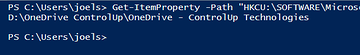
Continue reading and comment on the thread ‘Getting Details about Synced Drives using ControlUp Script Actions’. Not a member? Join Here!
Categories: All Archives, ControlUp Edge DX, ControlUp Scripts & Triggers
