A user asked about the data retention timeframe for Edge DX Installed Applications reports. The contractual answer is 1 month, but it was suggested that information may not always be true as it depends on the type of data being reported. Installed applications data shows all apps seen in the registry, and should go back to the first app ever installed on the device. It’s recommended to download the report monthly and run any additional reports as needed.
Read the entire ‘How Long is Data Retention for Edge DX Reports?’ thread below:
Does anyone recall the data retention timeframe for Edge DX reports, specifically the Installed Applications data. Seem like it was 180 days but I can’t recall for certain.
I’m not sure the data retention but i have installed apps since 2021 on my list of installed apps that show in that particular report.
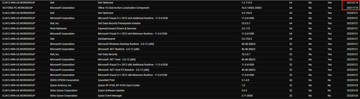

I think that Install Date is being pulled from the endpoint. I need to know how often we will need to download that report to ensure we don’t have endpoint data roll off. I’m thinking probably monthly at least, but I wanted to be certain how long the data was available.
The contractual answer is a month indeed. As you can see it’s not always true! @member may have a more detailed answer
The installed apps data shows all apps we see as installed by scanning the registry, so should go back to the 1st app installed on the device.
The 30 days applies to data like CPU / Memory performance where we collect metrics that change frequently.
Thank you for that! We’ll probably do monthly downloads then, and ad hoc reports when we want the most current data for any potential new endpoints.
Continue reading and comment on the thread ‘How Long is Data Retention for ControlUp Edge DX Reports?’. Not a member? Join Here!
Categories: All Archives, ControlUp Edge DX
