A user asked for the best way to restart a service across multiple machines. Other users suggested using the list of services on the left side of the ControlUp interface to right click and select which machines to apply the action to. A user thanked them and said they would try it out.
Read the entire ‘How to Restart a Service Across Multiple Machines in ControlUp’ thread below:
what’s the best way to restart a service across multiple machines.
Using CONTROLLERS only performs the action on the selected machine even if multiple are highlighted
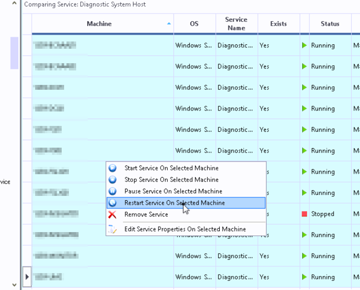
Not at my desk. But the pane to the left of that has the list of services, right?
If you right click the service in that list instead of the furthest right pane, you’ll get prompted to selected which machines with all machines selected by default
thx, I’;ll try that
Continue reading and comment on the thread ‘How to Restart a Service Across Multiple Machines in ControlUp’. Not a member? Join Here!
Categories: All Archives, ControlUp Real-Time DX
