Multiple users discussed the possibility of selecting multiple pools in the dropdown menu from the folder structure in the console for reporting purposes. While there is no current solution for this, there is a workaround by organizing pools into separate folders. However, the built-in sync script does not allow for customization of folder mappings, so this may not be a viable solution. There is a feature that allows for custom folder mapping in the Universal Sync script, but it may not work for all situations. Further discussion and resources can be found in the Slack channel.
Read the entire ‘How to Select Multiple Pools in ControlUp for Reporting Purposes’ thread below:
It would be great if we could select MULTIPLE pools in the dropdown menu. In this example, we have multiple pods providing a Clinical desktop. We like to report on the Clinical desktop as a whole…but I cannot select both.
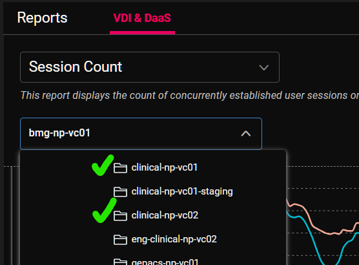
Could you achieve this by creating a different folder structure in the console. These reports work on the folder level, so if you group them differently in the console, you would be able to see what you are looking for.
Not really a solution, more of a workaround
Not that I know of… The Universal Sync (and now built in sync) created the folders. Is there a way to alter those?
Hm, yeah, so that might be a challenge. I think in the current sync there’s no way to customize the folder structure. @member do you know?
Folder mappings don’t exist in the built-in sync.
@member is that something for the next minor release or later?
even the folder structure would not help here, you need the check box option like in triggers with the console
Why would it not help? If you add the pools you care about in its own folder, and select that folder, would it not show the count?
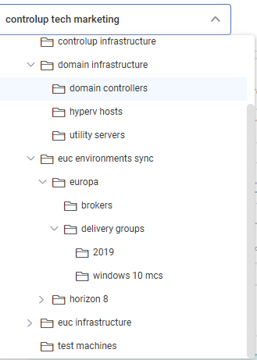
With mappings you could map clinical-np-vc01 and 02 to a folder called clinical-np-vc.
Say u have 6 delivery groups and only want to look at the report on 2 delivery group.
Folder structure will not allow that or am I missing what he is asking
I will need to validate in the console. Doing this more or less from memory
It’s prob been a while since u opened the old console lol
It’s rare these days. Such a hassle
Haha
The folder mappings would be done for the sync script. Basically combine them into one folder in the realtime tree. It really has nothing to do with reporting, more about organization.
that’s why i have never used the sync script it never worked with the folder structure and organization that i used. Plus when you have Citrix tags been used with a delivery group for different desktops controlup can see that,/
You can take any delivery group and send it to any folder you like.
but if the delivery group has 5 or 6 desktops in it that access and sever assignments is done via Citrix tags the delivery group its self i don’t care about i have to group the sever per the tags so i set up folders specific folders in the console and manually group them. If the script can do that then i will need to revisit it
Continue reading and comment on the thread ‘How to Select Multiple Pools in ControlUp for Reporting Purposes’. Not a member? Join Here!
Categories: All Archives, ControlUp DEX Platform, ControlUp Scripts & Triggers
