A user discussed the implementation of ControlUp’s Edge DX agent with SCCM and Intune. The command line switches needed for the MSI can be found on the download page. It was suggested to study how to deploy to 1000 devices. ControlUp has a video that walks through how to deploy the agent using these methods, available at https://vimeo.com/786923949.
Read the entire ‘Implementing ControlUp Edge DX Agent with SCCM and Intune’ thread below:
Hi, every! Has anyone implemented the Edge DX agent with SCCM?
I’ve had customers do it. Running into any problems?
I did it yesterday with Intune
The needed commandline switches are right there on the download page.
And @member might have done this as well
I’ll have to deploy to 1000 devices tomorrow on my client, I’m studying how to do this. It’s good news that it works well! Does ControlUp have any document on how to deploy this with SCCM?
All the info is in the download page.
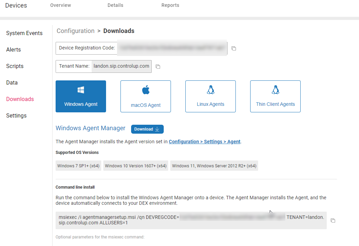
Right there is the command line for the MSI. The only thing you probably need to add is the silent switch.
I think you can set if it’s foreground or background install when setting up the package in sccm? So not sure if that’s even needed. But as I said above I used intune so not sure if the sccm interface works the same
This already helps me, thanks a lot guys!
Here’s a video that walks you thru is as well. 🙂
Continue reading and comment on the thread ‘Implementing ControlUp Edge DX Agent with SCCM and Intune’. Not a member? Join Here!
Categories: All Archives, ControlUp for Desktops
