A user reported that the Host Statistics .CSV file from Insights no longer contains the "Max" columns. They asked if there is another report on Insights that can provide this data. Another user suggested changing the settings to "max" to see the maximum values again. No resolution is yet known.
Read the entire ‘Missing "Max" columns in Insights Host Statistics report’ thread below:
Hi, we use Insights to create monthly reports for our MSP customers, and this month we noticed Host Statistics .CSV file (exported from Insights) seems to no longer contain the "Max" columns, e.g. for max CPU consumed, max RAM consumed, max VM running count. (we noticed "Max" columns in Host Trends .CSV, which is what we need, but that file does not contain actual host names only the folder name within CU Console)……anyone know if there is another Insights report (.CSV) we can download to get this data (to see "Max" columns for each host)?
Setting this to max should get you the maximum values again
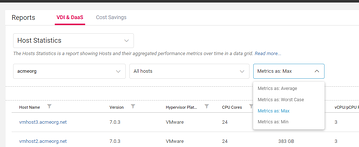
Ahh okay thank you; I’ll give that a shot!
Continue reading and comment on the thread ‘Missing “Max” columns in Insights Host Statistics report’. Not a member? Join Here!
Categories: All Archives
