EdgeDX patches are determined by querying the Windows update. It is possible to manually run the script to check for missing patches. The script uses the Microsoft COM object for Windows updates and may not work with other tools such as Big Fix or Intune.
Read the entire ‘Patch Detection with EdgeDX Explained’ thread below:
how dose edgeDX determine that patches are missing, is the product comparing to a public resouces?
It just queries windows updates.
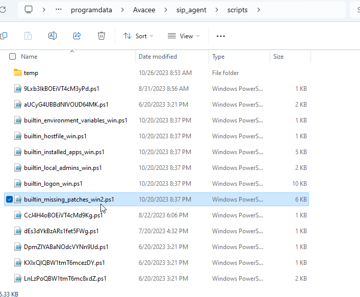
Whatever the machine is pointed to (internet, wsus, etc) is what it looks for. Feel free to run the script manually to see the results.
thanks
🙂 yeah see how the script works tahnks for that
can see that question been asked in demos or presentaions
Yeah, no telling how many times I took a screen shot of that! 🙂
getting more into edge these days so styarting to find my own questions
i see in the script
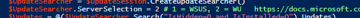
what if using afferent toosl like intne or big fix
will it still work
Probably not as this is using the microsoft com object for windows updates.
Continue reading and comment on the thread ‘Patch Detection with ControlUp EdgeDX Explained’. Not a member? Join Here!
Categories: All Archives, ControlUp for Desktops, ControlUp Scripts & Triggers
