When setting up a new installation, the monitor deployment hung when the customer was using Crowdstrike AV – however, there are no firewalls in between. It was suggested that Crowdstrike was blocking the monitor from starting and asked if there are any exclusions that need to be taken, to which the ControlUp URL for AV exclusions was provided. The URL for AV exclusions is https://support.controlup.com/docs/av-exclusions-for-ControlUp.
Read the entire ‘Resolving Monitor Deployment Issues with Crowdstrike AV’ thread below:
Hi, I’m setting up a new installation, and the monitor deployment hangs at this step. The customer is using Crowdstrike as an AV solution, and I don’t have permission to disable it temporarily. There’s no firewall in between. Are there any log files from which I could gather more information?
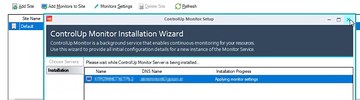
we’ve seen crowdstrike blocking the monitor from starting so it could def be related to that.
Any exclusions to take?
https://support.controlup.com/docs/av-exclusions-for-controlup 🙂
aaaand forwarded 🙂
Continue reading and comment on the thread ‘Resolving Monitor Deployment Issues with Crowdstrike AV’. Not a member? Join Here!
Categories: All Archives, ControlUp for VDI
