A user asked about setting an alert for MS Teams crashes. They tried various settings and changed the operators to “contains.” Another user suggested that the number of hits and platform should be set to 600, 1, 3600 and “all platforms” respectively. After that, the user was able to set the alert. However, the user suggested analyzing data first to avoid false positives. Lastly, the user asked if it was possible to exclude certain errors from the alert description. To solve the issue, they want to run a clear Teams cache script in the event of a real crash.
Read the entire ‘Setting an Alert for MS Teams Crashes’ thread below:
Good day All
Happy Friday
Can i please ask for some guidance
All i want to do is get an alert if MS Teams crashes
I created this but i can see in the event log , there are new entries but i dont get the alerts

Change the = also to contains
For everything ?
@member Chnaged everyting to contains still not getting anything 😞
Hmmz, out and about in Barcelona so can’t check. We one thing I do know is that teams crashes a lot of its processes. So you’d get a lot of false positives.
This is what I have my alert for Teams crashes set to.
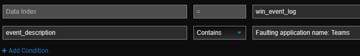
Weird , i also have that set but no alerts

removed the exe
let see if that works
@member What is your number of hits and the other set to. ?
600, 1, 3600
platform all platforms
will try , thanks
thank youi.
Got it going?
Jip , thank you
i did set mine to Windows as it will run a script
Woo! Enjoy those errors, if its anything like mine there is a lot.
Which script you going to use?
I believe 99% of those errors are false positives as I have seen them for myself where I had no issues while I was using teams
Because of that I would strongly suggest to analyze the data first before automatically opening tickets or even alert the user
Correct
Is it possible to put in the alert in the description to look for this but not that ?
I wan to report on faulting application but want to exclude error ending in 1234 as an example
@member end goal here is if it was a real crash like teams actually close i want to run our clear teams cache script
Continue reading and comment on the thread ‘Setting an Alert for MS Teams Crashes’. Not a member? Join Here!
Categories: All Archives, ControlUp Scripts & Triggers
