A user has a ControlUp COP server in light mode and needs to switch to production mode, but is facing an error when clicking the ‘Production Mode’ button. Support suggested using a tool to decrypt the SQL connection string and editing it manually, or nuking the installation and reinstalling in production mode. The user confirmed they had installed in light mode due to not having an available database at the time.
Read the entire ‘Switching ControlUp COP Server from Light to Production Mode’ thread below:
Hello,
I need to change my COP server from light mode to prod mode (internal SQL Express DB to external SSMS DB).
I connect to my COP server with RDP, select uninstall program and then click on ControlUp Server “Change” button.
When I select Control Up Databse, I click on “Production Mode” and then the “Continue” button, I have the following error displayed..
Who can help please ?
[ CUP 8.6.0 ]
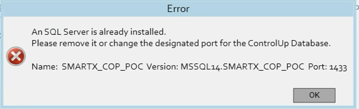
This is one of the reasons I never use light mode. If I need SQL Express I always install it manually and use production mode.
Support can give you a tool to decrypt the SQL connection string in the registry. You can then manually edit it and restart IIS. This should get you manually moved over.
The other option is to nuke it and reinstall in production mode and re-import your configuration.
Also, FYI, you can’t upgrade light mode either.
Thanks for your help.
I didn’t have a DB available when I installed the COP server (provided by another service), that’s why I installed it in light mode but I thought it would have been easy to change the configuration..
Asked for the tool to decrypt the SQL connection string.
Continue reading and comment on the thread ‘Switching ControlUp COP Server from Light to Production Mode’. Not a member? Join Here!
Categories: All Archives
