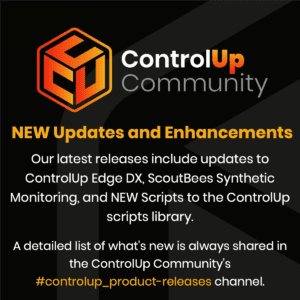This week's feature is found in Physical End Points & Apps and requires a specific license. ControlUp also offers UC&C Integration to monitor Teams and Zoom calls. For more information, the article https://support.controlup.com/docs/ucc-getting-started can be used to get started.
Read the entire article here...
ControlUp Licensing Related Training & Support Archives
ControlUp Licensing training and support-related archives from inside the ControlUp Community on Slack.
NEW ControlUp Edge DX, RealTime DX Updates!
We have updated our ControlUp Edge DX and RealTime DX solutions and added many great new scripts to help our customers solve problems and create really happy end-users!
Read the entire article here...
Read the entire article here...
How to onboard a Device with ControlUp’s Edge DX
A user was having trouble finding the agent download section on the ControlUp console. It was suggested to either go to the organisation's download section or devices which has a settings button for Edge DX. The user thanked the team for the advice and also gave some feedback on improving the menu button for better visibility. ControlUp have acknowledged the feedback and will look into it.
Read the entire article here...
Read the entire article here...
Does ControlUp Use WMI APIs?
The discussion provided an audit answer to the question of if the WMI APIs are used to manage virtual network resources. ControlUp usually uses them sparingly, such as for GPU data collection, but not for Monitor. A Script Action at https://www.controlup.com/script-library-posts/show-local-wmi-activity/ can be used to trace which process uses which WMI query.
Read the entire article here...
Read the entire article here...
Monitoring Trigger Not Working for Information Events
A user asked about a monitoring trigger which only works for error events, and a workaround was suggested - creating a scheduled task which is triggered by the information event. This task then creates an error or warning event. The Academy can be found at https://cuacademy.controlup.com/
Read the entire article here...
Read the entire article here...
Configuring ControlUp in Multi-Forest AD with Selective Authentication Two-Way Trust
A user wanted guidance on ControlUp in multi-forest AD with selective authentication two-way trust. The license is tied to the AD domain, as long as DNS resolution is available from the monitors and console, the AD forests don't matter. As the accounts will be migrated in phases, a trust needs to be set up in ControlUp. Further, the account team needs to be contacted to iron out any licensing issues. Documentation on setting up multi-domain environment can be found at https://support.controlup.com/docs/setting-up-a-multi-domain-environment.
Read the entire article here...
Read the entire article here...
NEW Updates and Enhancements – ControlUp Edge DX & ScoutBees Synthetic Monitoring
More new updates and enhancements for you from the fine folks at ControlUp! We even have some brand-new RTDX scripts available.
Read the entire article here...
Read the entire article here...
ControlUp Script Batch Release – June 25, 2023
ControlUp's new script batch features four categories, with the focus of this blog post on scripting using new CUActions APIs. This includes 'List Available CUActions', 'Power On Generic VM', 'Force Power Off Generic VM', and 'Logoff Disconnected Sessions'. The post details how to write and use these scripts, including techniques for loading the appropriate DLL, identifying and invoking the correct CUAction, and querying the monitor table. The 'Logoff Disconnected Sessions' script, for instance, fetches data in chunks and logs off all disconnected sessions for a selected user.
Read the entire article here...
Read the entire article here...
Best Practices for Upgrading ControlUp on a New VM
Users discussed best practices for upgrading ControlUp by moving it to a new VM; this includes backing up the Console machine's appdata folder and republishing the configuration, as well as reusing the existing database. It was suggested that the platform's consoles and monitors should logon to the new name and IP, while the agent auth key should be migrated using PowerShell commands. Uninstalling the monitors and data collectors was suggested because of the name change.
Read the entire article here...
Read the entire article here...
Why are mouse clicks within RDP sessions in ControlUp 8.8 passed through to background apps?
Users have reported an issue when using RDP/ControlUpconsole.exe, where clicking within an RDP session causes random background apps to pop to the foreground. It was suggested this was a known issue unrelated to ControlUp/RDM/Citrix, linked to the RDP stack, and ControlUp are unable to do anything about it. A workaround is to open the RDP session in a new window. ControlUp are also working on a modern Remote Control solution, but this will only be available with the Solve product, which the user doesn't have access to for another 3 years.
Read the entire article here...
Read the entire article here...