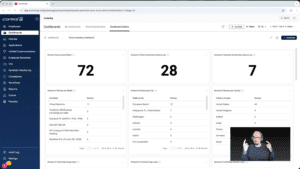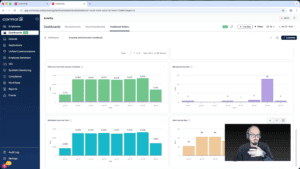A user asked for help with scripts to assist their Help Desk staff, mentioning that they use Microsoft Intune in their Microsoft shop. Another user replied with suggestions for scripts that can automate tasks such as clearing cache and repairing Office. Another user shared two stories about using their ControlUp products to improve their support process and provide a better experience for customers. The community is encouraged to share their own tips and experiences.
Read the entire article here...
Microsoft Related Training & Support Archives
Microsoft training and support-related archives from inside the ControlUp Community on Slack.
Widget Wednesday #11: Smarter Dashboard Filters, Faster Answers
Widget Wednesday #11 introduces enhanced dashboard filters in ControlUp Dashboards, including improved search, AND/OR logic, and shareable filter-based URLs to streamline device analysis and collaboration.
Read the entire article here...
Read the entire article here...
Enhanced Citrix Black Hole Monitoring
What’s new in ControlUp for VDI 9.2 Beta: enhanced Citrix black hole monitoring with deeper visibility into failed connections, smarter detection, and faster action before users feel the impact.
Read the entire article here...
Read the entire article here...
Troubleshooting Issues with Downloading Files on ControlUp VPN
A user was experiencing issues with downloading files on VPN through the new Management feature. They noticed in the network log that the system was attempting to upload the requested file to Azure before downloading it. The user shared their findings in the ticket and was asked to provide details on their VPN type. They also brought up the need for specific IPs or more granular access for the firewall team. Another user mentioned they were curious if the same issue would occur with their company's new VPN. The original user suggested it was more likely a firewall policy issue than a VPN issue. A request was made for the user to provide unfiltered Wireshark logs for troubleshooting.
Read the entire article here...
Read the entire article here...
ControlUp for VDI 9.2 Beta Update is Out (9.2.0.487)
ControlUp 9.2 Beta introduces enhanced Citrix failure visibility, smarter alerting, and faster insight when issues occur. See failures sooner and act faster.
Read the entire article here...
Read the entire article here...
Live Remote Management: Troubleshooting Without Taking Over the User
See how Live Remote Management in ControlUp for Desktops enables real-time troubleshooting and remediation without disrupting the end user or taking over their session.
Read the entire article here...
Read the entire article here...
New in ControlUp 9.2 – Citrix User Connection Failure Monitoring
Real-time Citrix session launch failure monitoring with 27+ classified failure reasons, fast triage, and recommended actions in ControlUp 9.2.
Read the entire article here...
Read the entire article here...
Clarifying Scoping Permissions in ControlUp
A user asked for clarification on scoping permissions in ControlUp. They wanted to know if it was possible to target only groups and not tags, and if all groups and tags were targeted by default. Another user confirmed that it is possible to deselect all options in the tags dropdown to target only groups, and that the "Groups OR tags" logic applies when both groups and tags are selected. The documentation will be updated to make this clearer. The relevant information can be found at https://support.controlup.com/docs/dex-platform-account-permissions#limit-permission-scope-to-certain-devices
Read the entire article here...
Read the entire article here...
Comparing Permissions in ControlUp VDI App and RTC
A user asked about permissions in VDI App versus RTC and mentioned having different accounts. Another user requested for more information. A third user chimed in, explaining that the web console will not work like RTC and will have different functionality. The Dev team is working on bringing over all RTC features, but it cannot be done in the same way. Customers have been asking for certain features that are not possible with the RT console.
Read the entire article here...
Read the entire article here...
Widget Wednesday #10: Going Beyond Standard Widgets with the Expert Builder
In this episode of Widget Wednesday, we take a closer look at the Scripting and Automation Dashboard, focusing on the Script Execution Summary widget and how it's built.
Read the entire article here...
Read the entire article here...