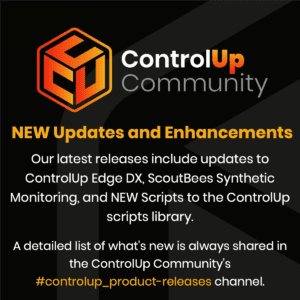The user had a question about not being able to view data for a device/user on the UC&C Dashboards for Teams. The dashboard takes data from 2 sources - the Teams API and an agent for real-time insights. Microsoft Graph API is the data for the Teams management dashboards and agent data is linked by participant/session ID. If the data is missing, delayed, or timestamped incorrectly, it's a Microsoft issue. Screenshots were provided for clarification.
Read the entire article here...
Microsoft Related Training & Support Archives
Microsoft training and support-related archives from inside the ControlUp Community on Slack.
Configuring ControlUp in Multi-Forest AD with Selective Authentication Two-Way Trust
A user wanted guidance on ControlUp in multi-forest AD with selective authentication two-way trust. The license is tied to the AD domain, as long as DNS resolution is available from the monitors and console, the AD forests don't matter. As the accounts will be migrated in phases, a trust needs to be set up in ControlUp. Further, the account team needs to be contacted to iron out any licensing issues. Documentation on setting up multi-domain environment can be found at https://support.controlup.com/docs/setting-up-a-multi-domain-environment.
Read the entire article here...
Read the entire article here...
Troubleshooting ControlUp Scout for Microsoft Teams
Rick was attempting to configure ControlUp Scout for Microsoft Teams but one of the tests was failing. They wanted to know where the hive was located and after they identified it as a custom hive on the internal network, it was suggested that it may be due to a firewall issue. As a first step, it was suggested to make sure calls can be initiated from the custom hive location. More information can be found in the ControlUp support page https://support.controlup.com/docs/custom-hive-overview.
Read the entire article here...
Read the entire article here...
Does ControlUp Insight have FSLogix drive information anywhere?
A user asked if Insight has FSLogix drive information stored. The answer is that there are no new data uploads at present, and they should keep an eye out for a new data pipeline. Everything is moving to Solve, Azure AD setup is required for SSO and help is available with the setup at https://support.controlup.com/docs/saml-sso-for-solve?highlight=sso#azure-active-directory.
Read the entire article here...
Read the entire article here...
Switching ControlUp COP Server from Light to Production Mode
A user has a ControlUp COP server in light mode and needs to switch to production mode, but is facing an error when clicking the 'Production Mode' button. Support suggested using a tool to decrypt the SQL connection string and editing it manually, or nuking the installation and reinstalling in production mode. The user confirmed they had installed in light mode due to not having an available database at the time.
Read the entire article here...
Read the entire article here...
Setting Up an Azure Integration with ControlUp
A user asked about setting up an Azure integration and using the same app/service principal for Azure SAML auth. It was suggested to keep an eye on Rate Limits and use multiple SPN's to split requests and maintain uninterrupted service. This can be tracked in 8.8 using Subscription columns AZ % Rate Limit Usage, AZ Retries (Past Hour), AZ AIP Stats and AZ & AIP Variance. Full instructions can be found at https://support.controlup.com/docs/en/azure-integration-load-balancer-statistics?highlight=aip#introducion.
Read the entire article here...
Read the entire article here...
Using Get-HVMachineSummary and Understanding HZ Assigned User in VMware Holirzon View on ControlUp
In Horizon View, the assigned user of VDIs is not showing in the Real-Time console, but there is a registry key that can be used to turn it back on. This was turned off by default due to a performance concern, but it is believed that the underlying issue has been addressed. In version 9 of the integration, assigned user can be retrieved without extra data. @member may have more insight on this. Use with caution. Title: Registry Key to Retrieve Assigned User in Horizon View
Read the entire article here...
Read the entire article here...
Troubleshooting Tips for AppX Package Issues
The discussion covered troubleshooting tips for appx package issues. It suggested using "AppX packages loaded" section and procmon'ing the affected user to gain more visibility. It also included a link to a video and summarized the relevant section relating to troubleshooting gaps. The video can be found at https://youtu.be/jyj5dEpXg_Y?t=1872.
Read the entire article here...
Read the entire article here...
NEW Updates and Enhancements – ControlUp Edge DX & ScoutBees Synthetic Monitoring
More new updates and enhancements for you from the fine folks at ControlUp! We even have some brand-new RTDX scripts available.
Read the entire article here...
Read the entire article here...
New script that with CVAD + Teams troubleshooting help
A user suggested creating a new script to resolve issues with Teams by clearing the cache, running a bat file to kill Teams processes, delete the cache folder, and restart Teams in the public desktop for easy user access. An EdgeDX script already exist that does this. ControlUp does not have user initiated scripts, but the bat file can be dropped on their desktop. The EdgeDX script can be found below.
Read the entire article here...
Read the entire article here...