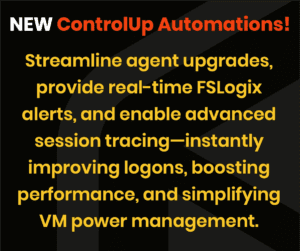A user asked for guidance on uninstalling an agent from an on-premises architecture using Powershell and CUP version 8.8. The solution suggested by another user was to access the registry at "HKLM:\SOFTWARE\Microsoft\Windows\CurrentVersion\Uninstall\ControlUpAgent" to find the uninstall string and remove the agent. No ControlUp URLs were mentioned.
Read the entire article here...
PowerShell Related Training & Support Archives
PowerShell training and support-related archives from inside the ControlUp Community on Slack.
How to Create a Report for User Sessions on ControlUp Citrix Farm
A user needed help creating a report for all user sessions on a Citrix farm and exporting it to CSV. It was suggested to use the APIs for historical data or Powershell scripts. The user eventually found the download button for CSV.
Read the entire article here...
Read the entire article here...
Troubleshooting: Error when adding CVAD EUC environment to ControlUp Console.
A user was experiencing an error when trying to add a CVAD EUC environment in the ControlUp console. Despite trying different connection methods and troubleshooting, the issue was not resolved. After updating to ControlUp Console 9.1.0.654, the problem was resolved. It was suggested to check for specific console builds or update to version 9.1 as a solution. The user updates to the newest version and the issue is fixed.
Read the entire article here...
Read the entire article here...
Setting Up Alerts for SQL Always On Availability Group Failovers
A user asked for help with setting up an alert for a customer's SQL Always On Availability Group. Suggestions were made to use a PowerShell script or a scheduled trigger using the Edge DX agent. It was eventually resolved with the use of a PowerShell script that runs every 5 minutes and checks event logs for specific event IDs. No incidents are generated due to the potential scale of scheduled triggers.
Read the entire article here...
Read the entire article here...
Implementation of ControlUp monitoring for specific failed events
A user is looking to use CU to monitor their CA server for specific failed events, and wants to know if the trigger will work for each event. The trigger will only work for Warning or Error events, and one way to test it is by using a PowerShell script to generate a similar event on a machine with the CU agent installed. The script to create a test event is also provided. The event source must be created first if it does not already exist.
Read the entire article here...
Read the entire article here...
How to Troubleshoot ControlUp Monitor Script Actions Not Firing
A user encountered an issue with script actions not firing as expected on a ControlUp Moniter. This led to a discussion on potential solutions and troubleshooting steps, including checking the script location and examining monitor logs. The user ultimately decided to look into the issue further when they have access to the customer environment. Troubleshooting steps and suggestions were provided by other members in the Slack discussion.
Read the entire article here...
Read the entire article here...
Real-time Monitoring for Registry Changes on ControlUp VDAs
A user asked for a way to monitor a registry key or value on a VDA and trigger an action (script) to run if the value changes or is null. Another member suggested using ETW to track registry changes or creating a scheduled task that runs every X seconds to check the key with PowerShell. Real-time monitoring is desired in order to prevent necessary audit trails from being lost.
Read the entire article here...
Read the entire article here...
ControlUp for VDI v9.1 Beta is HERE!
I am happy to inform you that ControlUp has opened the ControlUp for VDI v9.1 beta! and more….
Read the entire article here...
Read the entire article here...
Unveiling Powerful New ControlUp Automations: Agent Upgrades, FSLogix Alerts, and More
NEW - Automated ControlUp Agent upgrades, real-time FSLogix container failure alerts, and robust Procmon activity tracing. Streamline user logons, optimize session performance, and effortlessly manage VM power states all with a few targeted scripts…..
Read the entire article here...
Read the entire article here...
Gathering logs through ControlUp Academy and PowerShell scripts
A discussion took place about using ControlUp Academy to gather logs via PowerShell scripts. Hosting a CDN in Azure was suggested as a solution. However, another user suggested creating a function instead that would prompt for the log location and then download it as a .txt or .log file. This would be helpful in situations where users don't have time to provide logs or are VIPs. The idea was also brought up to consolidate all log-related ideas into one to put pressure on product management. There was also a question about whether input can be prompted in EdgeDX or ControlUp for Desktops.
Read the entire article here...
Read the entire article here...