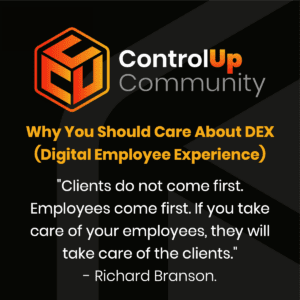This week's feature is found in Physical End Points & Apps and requires a specific license. ControlUp also offers UC&C Integration to monitor Teams and Zoom calls. For more information, the article https://support.controlup.com/docs/ucc-getting-started can be used to get started.
Read the entire article here...
Zoom Related Training & Support Archives
Zoom training and support-related archives from inside the ControlUp Community on Slack.
Why You Should Care About DEX (Digital Employee Experience)
In the post-COVID digital era, prioritizing the Digital Employee Experience (DEX) is essential. A robust DEX boosts remote collaboration, engagement, and innovation. As technology evolves, a seamless digital experience is key to business success.
Read the entire article here...
Read the entire article here...
Why are mouse clicks within RDP sessions in ControlUp 8.8 passed through to background apps?
Users have reported an issue when using RDP/ControlUpconsole.exe, where clicking within an RDP session causes random background apps to pop to the foreground. It was suggested this was a known issue unrelated to ControlUp/RDM/Citrix, linked to the RDP stack, and ControlUp are unable to do anything about it. A workaround is to open the RDP session in a new window. ControlUp are also working on a modern Remote Control solution, but this will only be available with the Solve product, which the user doesn't have access to for another 3 years.
Read the entire article here...
Read the entire article here...
Troubleshooting High GPU Memory Usage: How to Show GPU Memory Usage by Process?
A user noticed high GPU memory usage for VDI (80 to 95%) in the COP Console but when they selected processes, the GPU Utilization, Decoder Utilization, Encoder Utilization, and Frame Buffer Memory Utilization all showed 0%. They were wondering if there was a way to show the GPU memory usage by process. Another user suggested selecting System Sessiosn from the dropdown, but this was already done. It was suggested to check the GPU Utilization for more usage to narrow down the issue, but further investigation was needed.
Read the entire article here...
Read the entire article here...
Can Display Scaling be Used When Remote Controlling PCs?
Simon asked if it was possible to use display scaling when remote controlling a PC. Tom replied that while it is not currently available, the new ControlUp 2.12 agent will display a single monitor on devices with multi-monitor display, and provided a screenshot of the feature as an example.
Read the entire article here...
Read the entire article here...
How to show only devices that have Zoom installed and allow to push a custom script via ControlUp Edge DX?
The user asked how to identify which devices have Zoom installed so they can bulk select and push a custom script. It was suggested that they check the Installed Applications report on ControlUp Edge DX, and in the new Devices 2.0 dashboard they will be able to filter devices by installed application and then bulk select to push the custom script. The installed applications/versions are updated on the desktop daily but can be forced by deleting the HKLM\SOFTWARE\Avacee\SIP\ScriptLastRunTimes value.
Read the entire article here...
Read the entire article here...
How to Get Started with ControlUp Products
Chad asked about the ControlUp products Realtime DX, Edge DX, and Scoutbees. These products are used to manage physical and virtual desktops respectively, as well as diagnose issues, automate tasks, measure UC&C engagements, and test SaaS apps. With a 21 day trial of the products, Chad can gain a better understanding of the features. For additional assistance, Chad is encouraged to engage with the Pre-sales team or contact the Support team. Links to helpful resources such as a demo video and getting started guide were shared.
Read the entire article here...
Read the entire article here...
How to Zoom Out to a Host in ControlUp Console
A user asked about zooming out to a host computer from a VDI on ControlUp Console. The best option is to use Solve, but the feature is missing in Console and won't be added. The user was suggested to talk to a CSM about enabling Solve.
Read the entire article here...
Read the entire article here...