A user asked about targeting specific devices for a ControlUp Edge DX alert, and Landon recommended using an environment variable in a script to make sure it only runs on certain devices. The user then clarifies their question to also include checking for WiFi strength, which can’t be done with a script but will have to be done manually. They thanked Landon for looking into it. The referenced support article can be found at https://support.controlup.com/docs/scripting-guide#targeting-a-script-at-a-specific-device.
Read the entire ‘Targeting ControlUp Edge DX Alerts to Specific Devices’ thread below:
Good afternoon, I’m trying to target specific devices for a ControlUp Edge DX alert using the SIPDEVICEGROUP but I can’t find any examples of the syntax. Is anyone able to point me in the right direction? Thank you in advance.
What are you trying to do? That is just a windows environment variable. The idea is you can use this variable in scripts to check for it and do something in the script based on it.
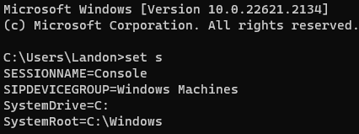
https://support.controlup.com/docs/scripting-guide#targeting-a-script-at-a-specific-device
Ah thank you Landon. I misunderstood. I’m trying to run a simple notification using "C:\Program Files\Avacee\sip_agent\UserPrompt.exe" but would only like it to target specific device groups in "devices". Basically testing a script before we roll it out to every one.
Are you trying to target device groups.
?
The alert would fire on all machines and run a script. That script checks this environment variable and if the group = whatever it then would run the UserPrompt.exe.
Not ideal as your running scripts on all machines but it does achieve what your looking to do it seems.
@member Yes, that’s what I’m trying to do.
Ok cool
That’s an awesome idea …
Running Alerts (possible down the line , scripts as well ) on devices that fall in a device group
I’m quickly away from my device , but will gladly check how to do this and send feedback
Thank you so much. I appreciate the effort and time.
This is all i found
Data Index: _devices
i see two possible data index field
- ds_groups
- group
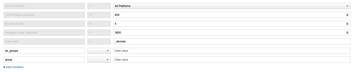
ds_groups is domain groups. group is the actual Edge group.
😞
Landon is it correct that the "group" should be the item I’m using then?
But back to the original question/ask you can target a script on a group by simply choosing the group in filter and doing a select all.

I guess that steps on itself as I won’t be able to choose "device status" to check for WiFi strength, which is really all I’m tryin gto do here.
gotcha, so I’ll just have to test manually to see how it goes.
Kind of tough to test the "count" of alerts before the script runs this way, but I appreciate both you looking into this. Have a good day.
Continue reading and comment on the thread ‘Targeting ControlUp Edge DX Alerts to Specific Devices’. Not a member? Join Here!
Categories: All Archives, ControlUp for Desktops, ControlUp for VDI, ControlUp Scripts & Triggers
