A user reported an issue with a trigger they created for ControlUp monitoring. After some troubleshooting with the team, it was determined that the incident reporting on the monitor had been exceeded – support had fixed the issue and everything was now working correctly.
Read the entire ‘Trouble with ControlUp Trigger Resolved.’ thread below:
Hi All!
I have created a ‘Windows Event’ trigger to send me an email when EventID 7 (Error) is logged. It is scoped to the correct server and scheduled ‘All Days’.
I see that the event is logged in the ‘Events’ pane, but no Incident is logged in the ‘Incident’ pane. (I have another trigger configured just like this one and that one works)
It is a custom (PoSH) created event on that server, but as said, it is picked up in the Events pane.
Any ideas what is going wrong here?

Is the agent that monitors the machine on which this event was generated connected to a monitor?
You can check in a few ways. Easiest is probably via app.controlup.com > VDI & DaaS > details. Change the machines dropdown to machines (monitors).
Then select Connected Data Sources. Is the machine in there? Is the status Ready?
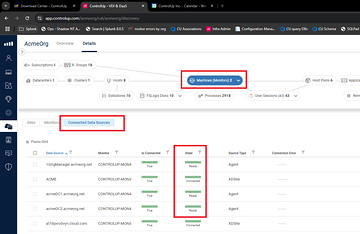
My incident reporting on the monitor was exceeded, support have increased that.
No Incident, no email. Everything works fine now!
Continue reading and comment on the thread ‘Trouble with ControlUp Trigger Resolved.’. Not a member? Join Here!
Categories: All Archives, ControlUp for VDI
