There was a discussion about setting up an EUC environ in RTC and an issue with bad passwords being received despite correct information. The suggestion was made to temporarily increase user permissions as it was believed to be a problem with a lack of permissions, not the credentials. After trying this, it was confirmed that increasing permissions did resolve the issue. It was believed that the service account may have been removed from the view or admin AD group, causing the problem.
Read the entire ‘Troubleshooting Bad Password issues in ControlUp EUC environ setup’ thread below:
Trying to setup an EUC environ in RTC, but keep getting bad password when i know it is correct and the acct is not locked.
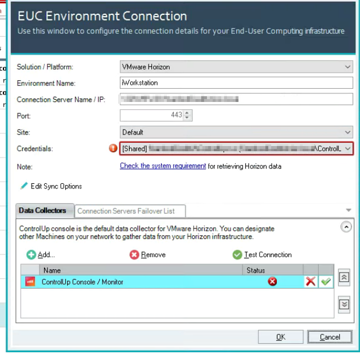
In the monitor setup the shared creds validate correctly:
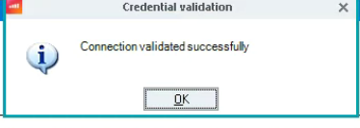
Can you try increasing (temporarily for the sake of testing) the permissions of this user?
If I remember correctly, we had an issue with this in the past. Where during the connection test we try to do something and if it fails, we assume it is a wrong credential problem. But the actual problem is a lack of permissions.
user is domain admin
On the Horizon side I mean
what is the min role it needs?
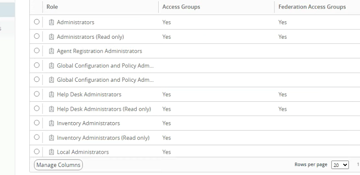
i got it thx
got it working (I would always give at least admin read-only to try this, more rights might be needed later when you want to use actions
Was it a permission issue Brian?
Yes. Somehow the service account was removed from either view or the admin ad group.
Continue reading and comment on the thread ‘Troubleshooting Bad Password issues in ControlUp EUC environ setup’. Not a member? Join Here!
Categories: All Archives, ControlUp Real-Time DX
