A user asked for help with Citrix VDAs losing trust to the domain since the time change, and how to filter or display it on ControlUp. Another user replied mentioning the "Machines (VDA)" filter on the ControlUp web UI which shows the registration status pulled from the Citrix API. The original user thanked for the tip and said they will customize their dashboard. The conversation included a screenshot and use of the @member function.
Read the entire ‘Troubleshooting Citrix VDAs with ControlUp’ thread below:
Hello,
since the time change on March 31st we have problems with the Citrix VDAs that are not registered and have lost their trust to the domain. We use ControlUp but I don’t see that the Citrix VDA has the status "unregistered". How can I filter or display this in Controlup?
regards Steffen
hey @member, when you use the "Machines (VDA)" filter in our web UI, you can see the registration state of each VDA:
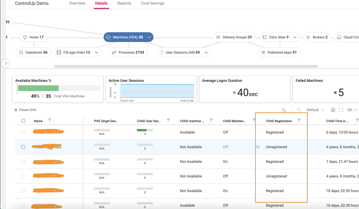
we pull this data via the Citrix API (so it should similar to what you see in Studio or Director)
thanks, I found it and will customize my dashboard 👍
Continue reading and comment on the thread ‘Troubleshooting Citrix VDAs with ControlUp’. Not a member? Join Here!
Categories: All Archives
