A user is having trouble deploying the ControlUp agent due to an error related to AppVolumes. They have tried manually installing and reinstalling, but were still getting an error message. Another user suggested trying to install the agent on a different machine, which solved the issue for the original user.
Read the entire ‘Troubleshooting ControlUp Agent Deployment Error with AppVolumes’ thread below:
1 desktop throws this error. I can install manually but prefer not to as it makes upgrades cumbersome. Any tips on how to resolve this error?
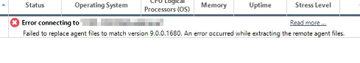
Does the remote machine use AppVolumes? If so, try setting extractlocal to true
When deploying the agent. A zipfile is unzipped in the remote location. Which involves writing to a temporary file wile unzipping and then renaming that file to the actual file name. In some cases (but not all) that process fails. It is unclear why. As normal rename operations seem to be fine.
Extract local extracts the zip file locally. Then transfers the unzipped file with the intended name to the target.
Have you tried stopping cuAgent and install it again?
yes, I also uninstalled the MSI install and still can’t deploy.
Failed to replace agent files to match version 9.0.0.1680. An error occurred while extracting the remote agent files.
The process cannot access the file because it is being used by another process.
i was running the RTC console on the same machine i was trying to install the agent. Its worked in the past but now I found if I ran the RTC on another machine, I could successfully deploy the agent.
Continue reading and comment on the thread ‘Troubleshooting ControlUp Agent Deployment Error with AppVolumes’. Not a member? Join Here!
Categories: All Archives, ControlUp for VDI
