A user was having trouble deselecting the Security Policy "Folder View" on an organization-wide level in the ControlUp Console. It was suggested to remove the "View Folder" permission for the "Org Members" default role on any sub-folder, which resolved the issue. However, there was another issue with the view of a Hypervisor in DEX – VDI&DAAS. After setting additional policies, the problem was solved. Other issues were also addressed, such as missing agents and processes in the view. It was suggested to open a Support ticket for further troubleshooting, potentially with a screen sharing session.
Read the entire ‘Troubleshooting ControlUp Console Issues’ thread below:
Hello, I’m not able to deselect the Security Policy "Folder View" on "organiziation-wide-actions" level in CU Console. What can I do?
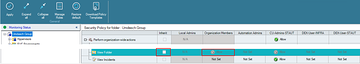
I believe that this is by design. You can however remove the "View Folder" permission for the "Org Members" default role for any sub folder
this should do the trick

Okay, deselecting "View Folder" for Org-Members works this way. But another issue is that I can’t activate the view of one of our two Hypervisors in DEX – VDI&DAAS. What’s wrong?

Unfortunately there is mistake in my description. The required vCenter is already activated but no content is shown in DEX. Here a new screenshot.
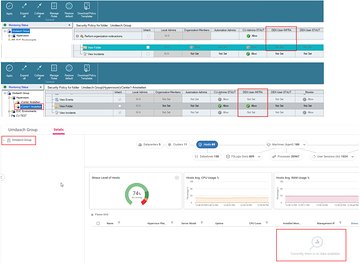
In the meantime I found a solution. I had to set more policies. They are: Use shared credentials
View all hypervisors
Connect to data source
Connect to Windows machine
Connect to Linux machine
Therefore the topic is solved. Thanks.
happy to hear that @member! thanks for following up
@member: On that topic I found one other issue: Now I can see Datacenters, Clusters, Host, Datastores and Machines (VMs) of the selected vCenter in DEX. But VMs with CU Agent installed are not shown. Processes are also not shown. What’s wrong?
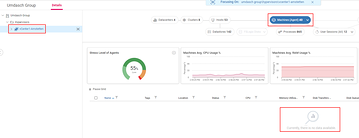
Hi @member, based on your screenshot, looks like the web application view is focused on the vCenter folder. If you "focus" on the root folder (Umdasch Group), to remove the focus from the vCenter, you should see all agents
so, instead of something like this:

something like:

if this would help, it means the agents are not properly "associated" with the VM records. if this won’t help. we need to look further
and maybe opening a Support ticket is the right next step here…
(screen sharing session can make troubleshooting MUCH faster in such cases…)
Continue reading and comment on the thread ‘Troubleshooting ControlUp Console Issues’. Not a member? Join Here!
Categories: All Archives, ControlUp Real-Time DX
