A user reported getting errors in a ControlUp monitor for certain machines, specifically related to the service account not having admin rights. It is suggested to add the account to the ControlUp Admin role to resolve this issue. This issue was not related to onboarding to the new app.controlup.com.
Read the entire ‘Troubleshooting ControlUp Monitor Errors’ thread below:
Im getting this errors in monitor for only some machines. I have reinstalled agent but that does not help. In fact, I can see that the agent is fine from Realtime console, but since the monitor complains I cant see these machines in Solve or app.. Any ideas?

The service account is not in the ControlUp Admin role.
The account used here for the monitors needs the Connect to Windows Machine right in the security policy. Basically it doesn’t have rights within ControlUp. Add this account to your ControlUp Admin role and restarting the monitors will resolve this issue.
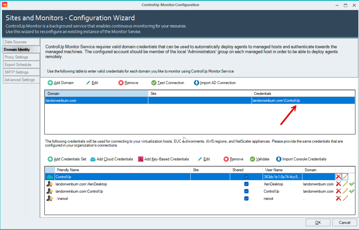
Strange, because this is not something we have added before. Also, It is only some machines that are reporting access denied.
Looks like this problem started after onboardning to the new app.controlup.com
It wouldn’t be related to that. Its 100% security policy. Maybe someone updated the permissions on a particular folder? :man-shrugging: I can’t say without seeing what was done but adding the service account to the admins will resolve it 99% of the time unless you guys updated that role and removed permissions.
ok, thanks Landon, I will try that.
Also "Local Admins" have this right by default. Maybe the service account has admin rights on most machines but not these? In any case it doesn’t NEED admin rights if its a CU Admin.
Great, thanks for the info!
Continue reading and comment on the thread ‘Troubleshooting ControlUp Monitor Errors’. Not a member? Join Here!
Categories: All Archives, ControlUp for VDI
