A user had trouble with a powershell script not storing data in the data index on a specific device, but with the help of another user’s input, the issue was resolved. The correct script with a dummy key value, JSON format and dummy key field name can be found in the discussion.
Read the entire ‘Troubleshooting Data Storage Issues with PowerShell Script in ControlUp’ thread below:
I have created this powershell script to verify if the "EdgeUpdate" key is present in the device and store the results in the data index. It is not storing it when I run the script in a device. The script does not return an error after it is ran. I know that the script works because it has been working on the test device I have been testing it with.
$regkey = "HKLM:\SOFTWARE\Policies\Microsoft\EdgeUpdate"
Lets me check if the registry key exists.
If (!(Test-Path -Path $regkey))
{
$regkeyexists = "The EdgeUpdate key does not exist!"
}
Else
{
$regkeyexists = "The EdgeUpdate key exists!"
}
$regkeyexists
Write-Output("### SIP DATA BEGINS ###")
Write your data to stdout here in JSON format
$regkeyexists | ConvertTo-Json
Write-Output("### SIP DATA ENDS ###")
I think it could be the ( ) in the last part?
Try like this:
Write-Output "### SIP DATA BEGINS ###"
$regkeyexists | ConvertTo-Json
Write-Output "### SIP DATA ENDS ###"
And I assume the script settings for the are all correct (e.g. timing, index name)
This is what I have set for the script.
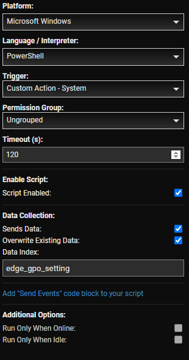
I removed the ( ) but it still did not work.
And you ran the custom action on the specific device? Is the index there but just no data?
I did ran it from a specific device and the index is not there
@member you have any ideas?
Let me take a look at it.
JSON needs a key field name (not sure about the terminology.
Here is the code that I got to work
$regkey = "HKLM:\SOFTWARE\Policies\Microsoft\EdgeUpdate"
Lets me check if the registry key exists.
If (!(Test-Path -Path $regkey))
{
$regkeyexists = "The EdgeUpdate key does not exist!"
}
Else
{
$regkeyexists = "The EdgeUpdate key exists!"
}
$regkeyexists
$obj = @{
RegkeyInfo = $regkeyexists
Secondvalue = "0"
}
Write-Output("### SIP DATA BEGINS ###")
Write your data to stdout here in JSON format
$obj | ConvertTo-Json
Write-Output("### SIP DATA ENDS ###")
Write-Output("### SIP EVENT BEGINS ###")
Write your data to stdout here in JSON format
$obj | ConvertTo-Json
Write-Output("### SIP EVENT ENDS ###")
I added a dummy second key to the $obj array as I was getting an error with only one value in the array.
I output the data so you can see it in device evensts (SIP EVENT blah) as I find it easier to debug things this way.
I am sure there are more graceful ways to do this. Let me know if it works for you or not.
@member ping
@member Thanks!! This did work for me. I was able to add more values to the $obj array and they were added to the data index.
Glad I was able to help out.
Continue reading and comment on the thread ‘Troubleshooting Data Storage Issues with PowerShell Script in ControlUp’. Not a member? Join Here!
Categories: All Archives, ControlUp for Desktops, ControlUp Scripts & Triggers
