Multiple users discussed an error 500 that occurs when configuring Microsoft Teams integration under UC&C. A support article was shared and it was recommended to open a ticket for further investigation. It was also suggested that the error may be due to incorrect use of keys.
Read the entire ‘Troubleshooting Error 500 in ControlUp’s Microsoft Teams Integration’ thread below:
Good day,
While trying to configure the Micrsoft teams integration under UC&C we keep getting an error 500. We have followed all the steps as mentioned in de documentation.
Has anyone run in to this and know of any solution?
Our azure tenant seems to be processing the api request just fine.
You have granted the permissions as highlighted in this note?
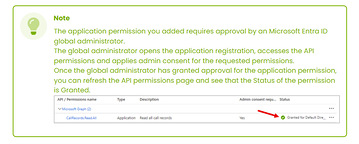
I confirmed with the global admin that he configured this setting.

I recommend opening a ticket so that our support team can investigate (possibly they can see more details on the back end)
Normally a 500 error is either a permission issue (either not the correct GraphAPI assignments or permissions) or something related to authentication (key, secret etc). But if you followed the steps in the KB, that should all be fine, so it will require further investigation
We had this when we were implementing it on our tenant, ended up simply being us putting the keys in the wrong fields.
Continue reading and comment on the thread ‘Troubleshooting Error 500 in ControlUp’s Microsoft Teams Integration’. Not a member? Join Here!
Categories: All Archives, ControlUp for Desktops
