A user was experiencing an error while trying to deploy ControlUp Agent in a Dev environment locally, even after uninstall, reboot, and trying from the RTC. It was suggested to stop the agent service before doing the upgrade of the agent and it was determined that due to either routing or firewall issues, the copying files part was hanging. It was then determined that WMI/RPC ports need to be opened to properly push the ControlUp Agent.
Read the entire ‘Troubleshooting Error When Deploying ControlUp Agent in Dev Environment’ thread below:
Getting an unfamiliar error when trying to deploy agent in our Dev environment
I had installed it locally OK, and removed, rebooted and am trying from the RTC:
UAC is off and I’ve been able to deploy to other endpoints without issue.
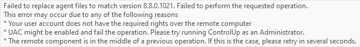
Have you tried to stop the agent service before doing the upgrade of the agent? I have ran into this issue before and in my home lab and that was the issue in my situation of this error message.
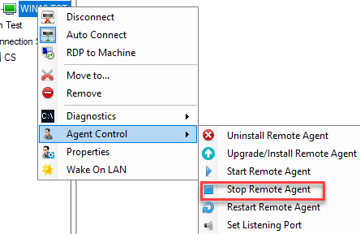
i didn’t think of that since I had already uninstalled the agent.
looks like it hangs on the copying files part
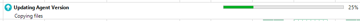
must be a routing or firewall issue. When i launch the console from that machine, it installs fine.
I see allowed traffic on port 40705
to push the cu agent you also need wmi/rpc ports to be opened which catches a lot of folks by surprise.
Thx. I had sent the documentation to our firewall team and they said it was done. I see no denies in the firewall appliance logs
Continue reading and comment on the thread ‘Troubleshooting Error When Deploying ControlUp Agent in Dev Environment’. Not a member? Join Here!
Categories: All Archives, ControlUp Real-Time DX
