After upgrading to the most recent version of FSlogix (hotfix 4), a user noticed that some metrics were missing from the VDI console. QA was asked to verify the issue, and after providing more details, it was found that the metrics were related to a trigger from Event ID 25 in the VHDMP log. The user was advised to open a support ticket for further assistance.
Read the entire ‘Troubleshooting Missing Metrics in ControlUp – FSlogix Upgrades’ thread below:
Since upgrading to the most recent version of FSlogix (hotfix 4) some metrics seem to be missing from the VDI console. Is this a known issue?
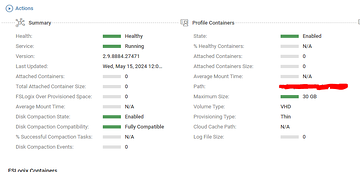
asked QA to verify in our labs as well
would you mind sharing more details? e.g. OS version, FSLogix exact version, office or app containers? etc…
Sure, OS is Windows 10 22h2 (19045.4651), FSLogix 2.9.8884.27471, using full profile containers. ControlUp agent 9.0.0.1680 but I saw the same issue with version 9.0.0.1546
Hi @member, here is the reply from QA:
"I set my organization with version 9.0.0.1680 and with FSLogix version 2.9.8884.27471 (hotfix 4) on agent machine of Win10 OS build 19044.4529 (not 19045.4651) and I’m getting metrics for both profile and office containers:"

So we probably need a support ticket for this one…
Thank you for checking. Can you tell me where these metrics pull from? Just wondering if it might be a log or event that isn’t populating correctly.
Cc @member @member @member , any one of you can provide a short summary of where we pull FSLogix metrics from?
The metrics in the screenshot that are 0 appear to be all related to the trigger from the Event ID 25 (VHDMP log).
The agent should be seeing these events, then performing additional steps but this is the trigger source that needs to be clairified.
Continue reading and comment on the thread ‘Troubleshooting Missing Metrics in ControlUp – FSlogix Upgrades’. Not a member? Join Here!
Categories: All Archives, ControlUp Real-Time DX
