A user was having issues with remote shadowing on an endpoint with Edge DX installed. ControlUp support team suggested troubleshooting through Windows event logs or changing debug log levels. They also noted that it can take up to a minute before a new connection can be created.
Read the entire ‘Troubleshooting Remote Shadowing with ControlUp on Edge DX’ thread below:
On a Win10 endpoint with edge dx installed, i use the DEX web console to remote shadow the device when no one is logged in so i’m doing a console connection. this works fine and i see the login screen. as soon as someone logs in while i’m shadowing, i loose my shadow connection and can’t get it to shadow again. Is this expected?
Disconnecting when someone logs in I believe is expected.
Being unable to connect after is not. You may have to restart the remote control/shadow session though
I could never do anything with the machine remotely until i rebooted it
That definitely warrants an email to support@controlup.com 😄
If you want to troubleshoot, the device itself (assuming its windows), should have something in the Windows event logs. If it doesn’t, you might need to change its debug log level.
Which you can do through the web interface or via a registry key on the device itself.
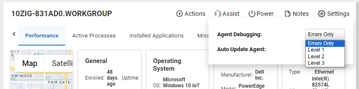
It can take up to a minute before you can create a new connection as the old pipe will remain alive for a while after the disconnect. And yes the requirement to reconnect is there since the user needs to give you permission to control their session.
Continue reading and comment on the thread ‘Troubleshooting Remote Shadowing with ControlUp on Edge DX’. Not a member? Join Here!
Categories: All Archives, ControlUp for Desktops
