A user posts a question about their freshly installed environment and the strange GPU usage data they are getting from ControlUp. They provide details about their settings and ask for assistance in determining if the NVIDIA API is causing the issue. Other users suggest checking for shared memory usage and provide instructions on how to do so.
Read the entire ‘Troubleshooting Strange GPU Usage in ControlUp’s Process and Machine Views’ thread below:
And directly another one to scratch the head 😛
Just freshly installed in a new environment with the main goal to monitor the CAD workstations especially for GPU usage, and then this:
Process View –> GPU Usage versus Machine View –> GPU Usage
Is the NVIDIA API inside the machine going bonkers? Any idea how to find out?
Environment Details:
• Hypervisor: Nutanix AHV 6.8
• Nvidia vGPU Software: 16.8 (Hypervisor + Client OS)
• Citrix VDA: 2402
• Client OS: Microsoft Windows 10 22H2

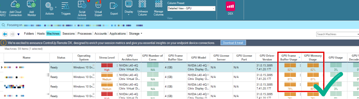
By default we don’t use the nvidia specific API and use generic windows API.
I assume those processes use quite a bit of memory and some of it could be shared (normal RAM not GPU memory) memory
What does task manager show in terms of shared memory use?
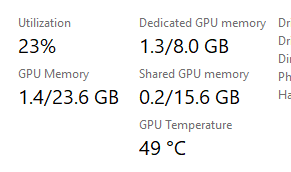
Can you also check these values please? For the processes

Dedicated and shared values
Continue reading and comment on the thread ‘Troubleshooting Strange GPU Usage in ControlUp’s Process and Machine Views’. Not a member? Join Here!
Categories: All Archives, ControlUp for VDI
