A user was having trouble setting up a trigger and asked for help in the Slack channel. After some discussion and clarifications, it was determined that the event logs in question were not compatible with the trigger feature in ControlUp. The user can try again in the future when a new technology is implemented.
Read the entire ‘Troubleshooting Triggers in ControlUp: Event Log Compatibility and Future Updates’ thread below:
Hi guys, am i wrong here? i also tried it without wildcards
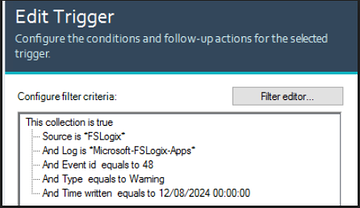
That will only trigger on that specific date and tome
i removed the time written and it
it’s still not working
Do u see the event in the events pane in controlup console. If yes right and select create trigger. Will do it it to correct format
Is that event in application log
As we can only see events in application and system events for now
i don’t see any trigger events on the console
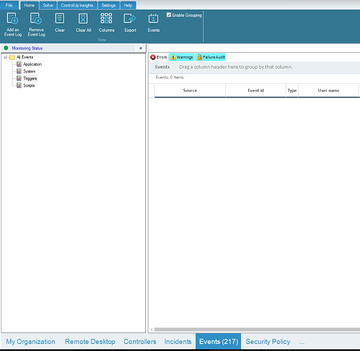
the log is under Applications and Services Logs
Microsoft – FSLogix – Apps – Admin
Will not be able to alert on that
only application and system?
no admin log might work as well, see if you see them using
[System.Diagnostics.EventLog]::GetEventLogs()
your path is wrong though as it needs to contain /Admin
hi Wouter. i also tried Microsoft-FSLogix-Apps/Admin and Microsoft-FSLogix-Apps/Admin
*with wildcards
don’t Wildcard that won’t work
do you see the events in the events pane after you add the eventlog there? https://support.controlup.com/docs/events-pane
so 2 things for you to check: can you see them using that ps cmdlet I listed above and also check via the event pane if that cmdlet works
i executed that ps cmdlet on the console server:
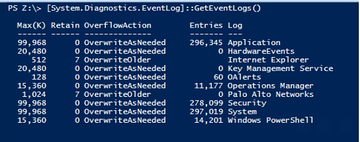
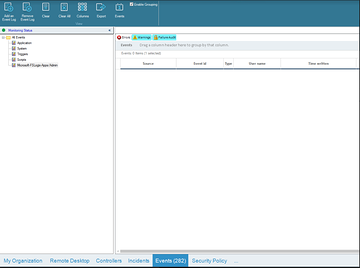
it seems there are no events after 10 minutes
no you need to run it on the machine where the events happen
apologies for not being clear with tthat
so that doesn’t contain that eventlog so you can’t trigger on it
can’t i add this log into that list?
not that we’re aware of, has to do with the location of the logs if I am not mistaken. @member might have some more info.
Location might play into it. More likely is that those logs actually use a different technology.
We use something like [System.Diagnostics.EventLog]::GetEventLogs() to "see" logs.
In the future we’re switching to something a little bit more modern
Continue reading and comment on the thread ‘Troubleshooting Triggers in ControlUp: Event Log Compatibility and Future Updates’. Not a member? Join Here!
Categories: All Archives, ControlUp Scripts & Triggers
