A discussion about the DEX User Session Details reports showing 2 lines on the CPU graph – 1 for computer % utilization and 1 for user %. The user was asking for clarification on what these percentages mean. Another user explained that the user % represents the portion of the CPU utilized by apps launched by the user and their desktop, while the computer % also accounts for the resources needed to keep the OS running. The discussion also touched on how these percentages are broken down on a VM with multiple CPUs assigned and the use of "host machine" in the description. It was mentioned that the computer % will also factor in the usage of other users and system processes on multi-user systems.
Read the entire ‘Understanding DEX User Session Details – Explaining CPU Utilization Percentage Breakdowns’ thread below:
When your looking at DEX User Session Details reports. It shows 2 lines on the CPU graph, 1 for computer % utilization, and 1 for user %. What exactly does this mean? Does it mean the percentage shown for user, equals that percentage of what the computer percentage shows?
In my example, OF the 83% of computer CPU% utilized, 51% of that was user percentage? How would that be broken down exactly for a user? I mean, the app is asking for the CPU, which runs on the machine….
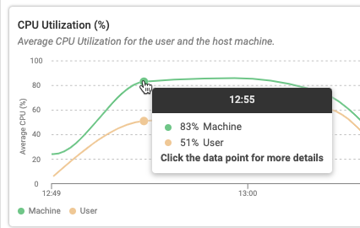
I thought the user % is the portion of the cpu utilized by apps the user launched and their desktop and not all the cpu dedicated to keeping the OS running.
If you look at a VDI or sever with no users logged on you will see the OS will be using X% of the CPU for funning functionality that is system resource user logs the system will again consume more system resources to keep the lights on so to speak. but separate to that the user and applications will also use there own portion of CPU. Similar to how memory will have Private Bites and working Set.
Ok. Let’s keep this going. If the VM has 2 CPU assigned, how is the 83% computer and 51% broken down. Is their percentages broken down over both logical CPU assigned to the VM? And I also noticed the description says "host machine". Is that the VM or the hypervisor host it’s running on?
you can also have multi user systems where computer % shows the user you are looking at + other users + system processes
so essentially 2 counters: one for the computer itself and the other for the user you are looking at
Continue reading and comment on the thread ‘Understanding DEX User Session Details – Explaining CPU Utilization Percentage Breakdowns’. Not a member? Join Here!
Categories: All Archives, ControlUp One Platform
